|
|
|
|
| Notices |
Do you own this game? Write a review and let others know how you like it.
|
 |
|

March 10th, 2017, 06:25 AM
|
 |
Shrapnel Fanatic
|
|
Join Date: Mar 2005
Location: GWN
Posts: 12,603
Thanks: 4,042
Thanked 5,794 Times in 2,861 Posts
|
|
 Re: winSPMBT V11 upgrade for 2017
Re: winSPMBT V11 upgrade for 2017
Quote:
Originally Posted by luigim

Why was US JLTV not included in v11?
|
correction.......that unit will not be in service until AT LEAST late 2019 so we have a couple years to get it in
Last edited by DRG; March 10th, 2017 at 07:25 AM..
|

March 10th, 2017, 09:41 PM
|
|
Sergeant
|
|
Join Date: Mar 2007
Location: Saline, Michigan, USA
Posts: 237
Thanks: 193
Thanked 57 Times in 46 Posts
|
|
 Re: winSPMBT V11 upgrade for 2017
Re: winSPMBT V11 upgrade for 2017
How the hell do you download this? I was able to download each update for the entire existence of the game, now I can't. I'm able to do less and less each year. Don't get me wrong, I'm not trying to single out Shrapnel Games, generally it's the whole computer industry. It's like you have to be a certain class to use the personal confuser (I mean PC) nowadays, and it's getting worse and worse, and if I might add ... pretty ridiculous. I bet it's a 3rd party internet program like Winzip, or some stupid error on my part, like a bad connection or something. Either-way, I'll figure it out (well I hope). I just hope I don't have to spend a whole bunch of money in the process.
|

March 10th, 2017, 11:50 PM
|
|
Corporal
|
|
Join Date: Aug 2013
Location: Germany, Caliphate North Rhine Westphalia
Posts: 118
Thanks: 264
Thanked 65 Times in 32 Posts
|
|
 Re: winSPMBT V11 upgrade for 2017
Re: winSPMBT V11 upgrade for 2017
Sounds like a "beer lagg" or you are getting older corporal?
These 3d party programms, they don't bother me cause i allways do the same after installing Windows and needed drivers:
MPC Homecinema - good for all sort of Videos and Soundfiles, fast and stable too.
7-zip - for compressing and decompressing files of all sort including iso's.
Sumatra PDF - The name says it. It's much more stable than Adobe Acrobat and way faster.
paint.net - for Foto editing.
Microsoft Security Essentials - for security.
Libre Office portable - in case that Wordpad is not enough.
( notepad++ - for editing purposes.)
These Programms are moved to the desktop and from there they get installed. Afterwards they are deleted. Sounds a bit complicated. (This is be because i have UAC settings very high and by this way i must not worry about correct rightmanagment etc.)
These programms are fast, stable and work together in a way of harmony. They don't do things you won't. You can check with msconfig.exe but there are no hidden records.
They are all free. So you can buy yourself more beer and get even older.  (sorry)

|

March 11th, 2017, 07:19 AM
|
 |
Shrapnel Fanatic
|
|
Join Date: Mar 2005
Location: GWN
Posts: 12,603
Thanks: 4,042
Thanked 5,794 Times in 2,861 Posts
|
|
 Re: winSPMBT V11 upgrade for 2017
Re: winSPMBT V11 upgrade for 2017
Quote:
Originally Posted by Dion

How the hell do you download this? I was able to download each update for the entire existence of the game, now I can't. I'm able to do less and less each year. Don't get me wrong, I'm not trying to single out Shrapnel Games, generally it's the whole computer industry. It's like you have to be a certain class to use the personal confuser (I mean PC) nowadays, and it's getting worse and worse, and if I might add ... pretty ridiculous. I bet it's a 3rd party internet program like Winzip, or some stupid error on my part, like a bad connection or something. Either-way, I'll figure it out (well I hope). I just hope I don't have to spend a whole bunch of money in the process.
|
I have NO IDEA what the problem seems to be but it's at your end or everyone would be complaining. I click on the link, wait a few seconds and it starts to DL and ( for me ) about 45 seconds later it's on my HDD. I use Chrome, Internet explorer works slightly different but the end result is the same

|

March 19th, 2017, 11:41 AM
|
|
Corporal
|
|
Join Date: Mar 2011
Posts: 105
Thanks: 15
Thanked 8 Times in 8 Posts
|
|
 Re: winSPMBT V11 upgrade for 2017
Re: winSPMBT V11 upgrade for 2017
Hi,
First, thank you for the updates.
Unfortunately, since I installed the latest version, I have some problems with my CD copy of the game.
When the game starts, the screen turns black and few seconds later, the normal picture with the tank appears. After that, the menu screen appears with some graphical problems and then can go black a few times. Sometimes the game works, sometime the screen remains black and I can not do anything anymore. In both cases, to exit the game I have to close my session and open it again to access the desktop because of an another black screen.
Do you have any idea what might cause the problem?
Thank you
|

March 19th, 2017, 12:27 PM
|
|
Corporal
|
|
Join Date: Mar 2011
Posts: 105
Thanks: 15
Thanked 8 Times in 8 Posts
|
|
 Re: winSPMBT V11 upgrade for 2017
Re: winSPMBT V11 upgrade for 2017
Hi again,
Here is the spécification of my system if it can help.
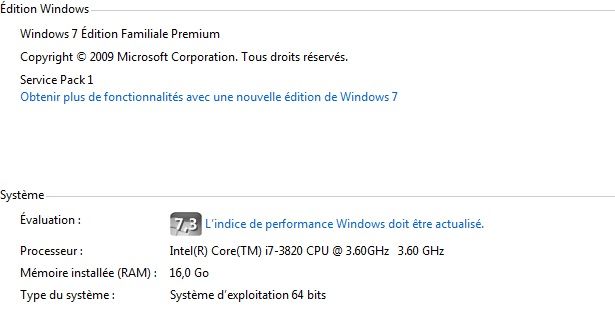
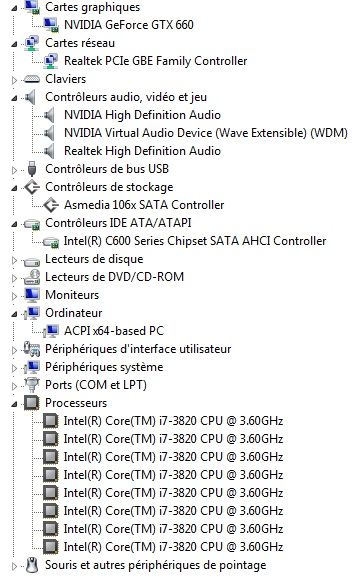
Thank you again! |
|
The Following User Says Thank You to -Luc- For This Useful Post:
|
|

March 19th, 2017, 02:09 PM
|
 |
National Security Advisor
|
|
Join Date: Mar 2005
Location: Dundee
Posts: 5,971
Thanks: 473
Thanked 1,912 Times in 1,244 Posts
|
|
 Re: winSPMBT V11 upgrade for 2017
Re: winSPMBT V11 upgrade for 2017
Quote:
Originally Posted by -Luc-

Hi again,
Here is the spécification of my system if it can help.
Thank you again!
|
1) Are you absolutely sure you installed the updates to the same folder as the game was installed?.
If you have an old CD version then the game will likely be in program files/... whereas modern installations of the game (and the patches) install to /shrapnel games/camo workshop/...
Ensure that you installed all to the common /shrapnel games/... folder - and not the old /program files/ folder, since Windows Vista and later mess with installations (especially patch updates) to that folder.
If your game is under /program files/... then uninstall it and reinstall it then its patches under the new scheme to C:\Shrapnel Games\The Camo Workshop\WinSPMBT
2) Are you running in full screen mode?. In windows 7 full screen mode a special script is run to kill explorer and its use of the 256 colour mode. I forget what the fancy screen mode 7 is called, its been so long since I upgraded to 8 and 10.
If so - run the game in Windowed mode at desktop resolution, and see if it works. This is the recommended way of playing for CD owners, full screen mode is a vintage mode only there from DOS days, it is no longer supported.
(However absolutely no changes have been made to the Windows 7 script since that was done several years ago. If it was working before then it should work now.)

|
|
The Following User Says Thank You to Mobhack For This Useful Post:
|
|

March 19th, 2017, 05:36 PM
|
|
Corporal
|
|
Join Date: Mar 2011
Posts: 105
Thanks: 15
Thanked 8 Times in 8 Posts
|
|
 Re: winSPMBT V11 upgrade for 2017
Re: winSPMBT V11 upgrade for 2017
Thank you very much! Everything work fine now. 
-LUC- |
|
The Following User Says Thank You to -Luc- For This Useful Post:
|
|

March 29th, 2017, 09:14 AM
|
 |
Second Lieutenant
|
|
Join Date: May 2008
Location: Yogyakarta, Nusantara
Posts: 468
Thanks: 99
Thanked 104 Times in 65 Posts
|
|
 Re: winSPMBT V11 upgrade for 2017
Re: winSPMBT V11 upgrade for 2017
OK I've just installed the latest patch for both games:
1). The new "clear" terrain look (for summer) is beautiful, alas it only applies to elevation zero. Anything above and the clear terrain is the old sleek one.
2). It surprises me no one has actually commented on the new OpFire on Turn feature. From what I tried thus far (just a few minutes of playing), the randomness thrown in including suppression level, experience, etc etc makes this feature playable well. In fact it's quite on the "rare" side that units get fired upon when turning around (unless you're somehow close to the enemy). Kudos!
3). Summer trees are more beautiful & realistic looking now.
4). Tiger tanks & panthers etc, it was said they have realistic recording for their sound. But I don't find this to be true. Probably because I have installed CROSS's sound mod (even though it's prior to the patch installation).
5). Haven't played that long so I can't say anymore about possible quirks in the game mechanics.
Cheers!
|

March 29th, 2017, 09:48 AM
|
 |
Shrapnel Fanatic
|
|
Join Date: Mar 2005
Location: GWN
Posts: 12,603
Thanks: 4,042
Thanked 5,794 Times in 2,861 Posts
|
|
 Re: winSPMBT V11 upgrade for 2017
Re: winSPMBT V11 upgrade for 2017
Quote:
Originally Posted by RightDeve

OK I've just installed the latest patch for both games:
1). The new "clear" terrain look (for summer) is beautiful, alas it only applies to elevation zero. Anything above and the clear terrain is the old sleek one.
2). It surprises me no one has actually commented on the new OpFire on Turn feature. From what I tried thus far (just a few minutes of playing), the randomness thrown in including suppression level, experience, etc etc makes this feature playable well. In fact it's quite on the "rare" side that units get fired upon when turning around (unless you're somehow close to the enemy). Kudos!
3). Summer trees are more beautiful & realistic looking now.
4). Tiger tanks & panthers etc, it was said they have realistic recording for their sound. But I don't find this to be true. Probably because I have installed CROSS's sound mod (even though it's prior to the patch installation).
5). Haven't played that long so I can't say anymore about possible quirks in the game mechanics.
Cheers!
|
1/ I think you are referring to basic green grass here. Yes the changes were only made to ground level and anything on hills was left as it was. When I first tested it with Andy he said he liked the effect of one type on ground level and another on hills so I didn't proceed with the hill set. I COULD do so but after awhile I found I liked the effect as well but if enough people don't like it I could set up the hills the same way
2/ it's working how we wanted it to work, early testing generated opfire with every tiny twitch from a half km away and it was toned down a bit to what it is now and I think it works well but we await more feedback
3/ Thank you. I am pleased with how they turned out..
4/ Tigers ( both types, Panthers, T-34, IS-2 and M3's have sounds recorded from video of those tanks moving . If you installed the patch over the mod sound pack it would not have overwrite any of the mods as those are NEW sounds that were added and no other unit uses them.
5/ If you find something report it and if need be use a save game of screen shot to illustrate. We know there is a new bug in the campaign unit review screen that produces a blank screen in some cases but it clears itself with a reload of the campaign save but it's a bit baffling as to what might have been done to cause that to happen but it is on our list to look into as I have seen it firsthand a couple of times now in my test campaign
Don |
|
The Following User Says Thank You to DRG For This Useful Post:
|
|
 Posting Rules
Posting Rules
|
You may not post new threads
You may not post replies
You may not post attachments
You may not edit your posts
HTML code is On
|
|
|
|
|



