Many people have been using the private message system for their multi-player conversations and diplomacy and find themselves inconvenienced by the pm limits. When email is suggested as an alternative, an argument has been made that exposing your email address on the boards is a privacy issue and that it exposes your email inbox to spam. I would not recommend posting your main email address to public boards, but there is an alternative.
You can use one of the many free email services available on the net. Create as many accounts as you would like. You could potentially create an account for a specific PBEM game, one for work, one for friends, one for family, and one built to do nothing but catch spam. I have one that I give out when a site requires an email account for a one time download of some obscure file and I know it will likely be a one time deal.
There are many free email services available on the net. My personal favorite (
after using several) is Google's Gmail. For those who are unfamiliar with this service, I will show how easy it is to set up an account. In the following example, I am going to create a generic email address for all of my dominions games.
Step 1:
Go to
Google's main page and click on the "Gmail" link.
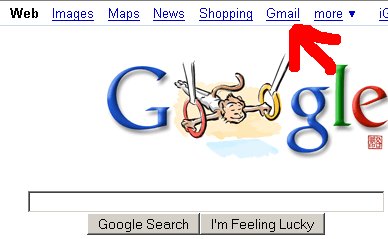 Step 2:
Step 2:
Click on the "Sign Up for Gmail" link or click
here.
 Step 3:
Step 3:
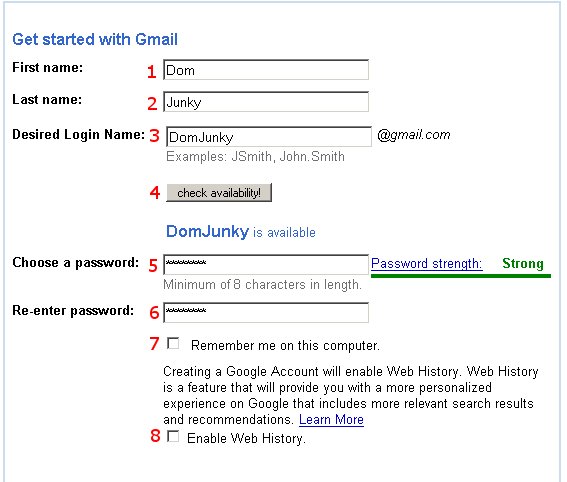
1.
First Name - Joe, Bob, Squishy, whatever.
2.
Last Name - What? You don't want to use your real name? Make one up.
3.
Login name - This will become the first part of your email address.
4.
Check Availability - You would be surprised how unoriginal your first choice probably was.
5.
Password - NO! DON'T POST IT HERE!

6.
Re-enter password - Catch your typos with this handy-dandy field.
7.
Remember me on this computer. - Personal preference, but I always uncheck this.
8.
Enable Web History. - Again, personal preference, but I uncheck this option.
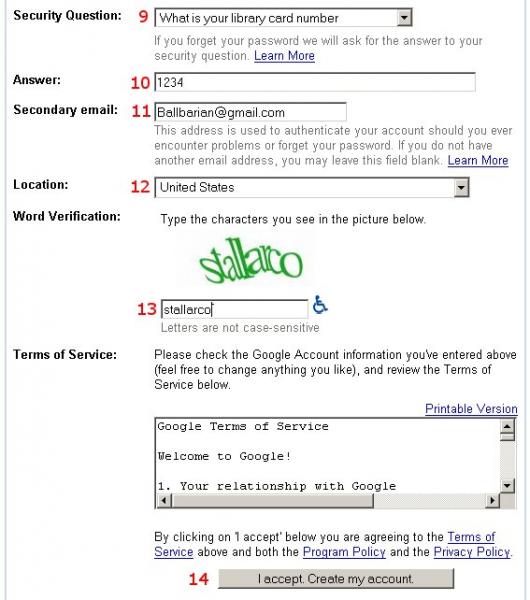
9.
Security Question - If you don't like their questions, write your own.
10.
Answer - If you don't know the answer, you should probably rethink the question.
11.
Secondary email (optional) - Handy if you forget your password.
12.
Location - Don't ask me, I don't know where you are.
13.
Enter text seen in CAPTCHA image. - This is sort of like the dogs in the Terminator movies. Bots can't read squiggly letters.
14.
Create account. - Check your choices and hit this button when you are ready.
Step 4:
This is not a necessary step, but one way to share your email address on public boards while minimizing exposure to spam, is to create an image of your email address in your favorite image editor. (
I used GIMP). Upload it to the net (
I used the new Shrapnel photo album feature) and post the image instead of text. Remember that net bots don't like reading images.
 A final word:
A final word:
If you choose to use the Gmail browser services instead of a mail client, you will find many powerful features:
- Spam filtering.
- Search your mail.
- Conversations (view emails in context).
- Built in chat.
- Custom labels and filters.
- Access mail with mobile services (cell phones).
- Practically unlimited storage.
I hope that this helps. We have a great multi-player community that I really believe could benefit from keeping an open mind and learning to use new tools that should, in the end, make their lives easier if given a chance. I am curious to see how the new "Groups" feature will work out here on the forums. Certainly looks like it has potential, but I have not played with it much yet.





