WinSPMBT version 10.0 - 14.0 Consolidation patch
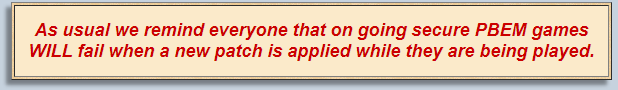
(
the 2020 patch updates any version of WinSPMBT ver 10 and up to version 14.0 )
NOW AVAILABLE!
33 New Scenarios
18 Revised Scenarios
1 New Campaign
7 New or Revised Map files
99 New or Revised OOB Photos
186 New or Revised vehicle/aircraft Icons
93 Updated OOB Files
50 New or Revised Icon files
56 New or Revised Text files
- "Bug" fixed----Abandoned vehicles sometimes became spotted to the enemy side if you manually exited the crew of a vehicle. This will no longer happen.
- Crew size "Bug" fix --crews occasionally had the wrong size when exiting a vehicle. All crew will now correctly be size 1 when they bail out.
- Artillery overload penalties will no longer be charged for scenarios. User Campaigns remain as before with arty overload penalties charged.
- Ammo containers are now classed as non-vehicle loads, so they can fit into transport planes for example even if it only had a personnel only lift capacity. In addition, the "crew" is not separated from them when they are loaded onto transport planes for a para drop, so they drop as a unit.
- Scenario limit now extended to 3000.*SEE NOTE BELOW*
- Pressing the plus (+) or minus (-) key will allow players to zoom the map in and out during the AI's turn. Be aware that this is a command that needs to "wait it's turn" if the AI is in the middle of a move or resolving combat the map will not zoom in and out instantaneously as it would if it was your turn and that's all the game had to do, so, if you press the plus (+) or minus (-) key during the AI's turn it may take a few seconds for that command to reach the front of the queue but now if you had pressed end turn and had the map zoomed all the way in or out you can now get it to where you want it to be while the AI plays out it's turn. Just remember it may take a few seconds to react.
- Old Bug fixed... If P1 was set to XXX points and P2 to a value, the number of points given to P1 was incorrect as a percentage of the points higher or lower than the value set for P2 depending on the battle type. This, we discovered, had not worked for decades probably right back to SP2. It will work correctly now.
- The points assigned to older campaigns for purchase, rebuild and support have been reviewed and updated to closer match the current cost calculators points to better reflect what the original designer intended players to have available.
- There has been some confusion about the "EW" ratings for armoured vehicles in regards to active and passive defensive systems and the game guide has been re-written to clarify these terms.
- CD owners Only A new feature has been added to the version of the Map Generator that is in the extended map editor that allows existing map contours to be used with some limited functionality of the map generator. Full instructions on its use and limitations are in the Game Guide's (CD) only Features at the end of the Guide
*NOTE*
Because we were getting close to full for scenarios in winSPWW2 we decided to increase the number of scenarios allowed to a number we felt sure would never be reached. As a result, the entire numbering system had to be changed and unfortunately it had to be changed for all existing scenarios as well as it was impossible to allow the use of both the old and new systems together so for the 2020 release both games have had their numbering system revised and both game now have 3000 scenario slots. A full set of renamed scenario files for both games has been included with the 2020 patch upgrade but this means everyone will now have both the old and new scenarios in their scenarios folder. The old files can stay in the scenario folder and have no effect on the game but if you want to clean out the old files they can easily be found and removed.
One advantage of the new numbering systems is that it is no longer possible to confuse an MBT scenario for a WW2 one as each is now identified by game whereas in the past both games used the same identifying system for their scenarios----Spscnxxx and each scenario will include a .DAT ( the scenario data file ) a .CMT ( the file that the game reads and displays the scenario name and a .TXT file ( that contains the write up describing the scenario
For MBT the new numbering system looks like this for each of the three file types:
SpMBTScn0000.DAT
SpMBTScn0000.CMT
SpMBTScn0000.TXT
If you sort the files in the folder by name the old and the new files will separate very distinctly and once the patch is installed you can delete all the old ones that use the Spscnxxx format.
Here is what to look for
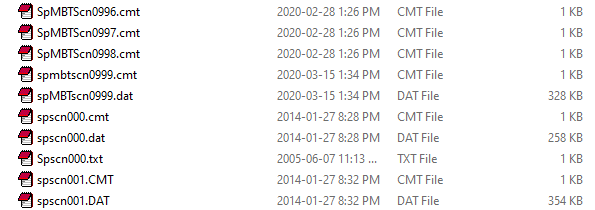
However, if you have personal scenarios you have built and want to keep or if you have some you are in the process of creating you should make a note of where they are in your files and you can manually change them using the MBT format for MBT or the WW2 format for WW2. It is important to remember that the old system used three digits (Spscn
xxx) and the new system uses four ( SpWW2Scn
xxxx or SpMBTScn
xxxx ). The good news is there are now 3000 slots available so for WIP scenarios and we
HIGHLY RECOMMEND you renumber them from whatever slots you have now and add a 1 or a 2 as the first of the four digits and that way your WIP scenarios will be saved well out of the way of any that might be released in the near future. There is a new Scenhack included with the 2020 patch that is fully compatible with the new 3000 slot format so once renamed to the new format they can easily be moved around.
Please also be advised that we have marked slots 975-998 as "Reserved for Campaign Creation" as the campaign builder uses 1000 as a critical stop point so any scenarios that are transferred into a campaign have to come from files numbered under 1000. Slot 999 remains the scenario AUTOSAVE slot.



