Hiro,
Well, I gave it a shot and threw in the towel. I learned a few few things on the way, though.
I like how LOL uses common file formats, but there are a couple of things that work against contributors hoping to better character portraits. I'm not saying this to rip on LOL, and I'm sure that advanced graphics-handling routines were the last thing on your mind while developing such an engaging strategy game. But hopefully these few remarks will help your next project be even more modder-friendly:
1. Dialogue portraits are clipped regions from Battle portraits
The biggest drawback to me is a side effect of a clever trick you used with the graphics: the portraits used during dialogue are just clipped regions of the "versus" graphics that are shown during battles. The problem is that I can't change the region that is used so I have to be
very careful about the position of the head in the versus graphic, lest it be in the wrong spot during dialogue scenes. Not only that, but a fighting portrait isn't always the best expression during conversations. It would look better (and be easier on any would-be modder artists) to have dialogue-only portraits for various emotions and keep them separate from the battle images (which I personally turn off anyway).
2. The file format is GIF
The GIF format is pretty restrictive for in-game art, versus some other common formats. It doesn't allow for many colors and doesn't have any alpha shading properties (good for merging outlines that aren't 100% black into the background). 24-bit PNG with alpha shaded transparency would probably offer the most flexibility in this regard.
3. Only five team colors
The five team colors are also limiting. I can't blur two team shades with the line art or each other without using at least a few colors outside of those five. This is a huge drawback, at least to the way I'm used to coloring. A more forgiving team-coloring method might be to use a mask over a grayscale base image and apply color to masked portions via some sort of blending method.
So, that's what I've found. None of this is meant as a harsh criticism of LOL- I'm hoping these observations will help you make your next project even more modder-friendly. It will encourage more participation if everything is working for would-be artists as much as possible.
For what it's worth, I whipped up a conceptual Elf Runner image before throwing in the towel. Here's a side-by-side, for comparison's sake:
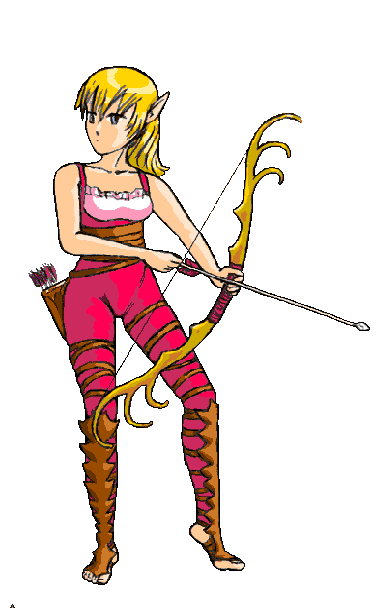

The uncolored line art is
here, if anyone would care to mod the mod. ;P



