|
|
|
|
| Notices |
Do you own this game? Write a review and let others know how you like it.
|
 |
|

March 11th, 2017, 11:52 PM
|
 |
National Security Advisor
|
|
Join Date: Mar 2005
Location: Dundee
Posts: 6,007
Thanks: 497
Thanked 1,956 Times in 1,263 Posts
|
|
 Re: Height Maps
Re: Height Maps
Yep - doh!   |

March 13th, 2017, 03:49 AM
|
|
Sergeant
|
|
Join Date: Jan 2010
Location: Espoo, Finland
Posts: 359
Thanks: 56
Thanked 136 Times in 104 Posts
|
|
 Re: Height Maps
Re: Height Maps
I could also try and see if the generated map could come with the text fields for those hexes. However, I'm not that keen to jump in the binary format without documentation.
I'll try to add the satellite view this week as well as the "donate now" button where people can chip in - but it's not expected, just appreciated. The paypal account is in the name of a dotcom ltd (of which I own part of the shares) where my personal site resides as well, so don't get confused about the recipient of the donation. I have already signed up for billing, but not expecting anything major from there.
Don: The server should be heavy duty enough to cope with the map makers (it's already hosting a fairly popular site), so adding a link to the game manual is not a problem.
|

March 13th, 2017, 08:11 AM
|
 |
Shrapnel Fanatic
|
|
Join Date: Mar 2005
Location: GWN
Posts: 12,721
Thanks: 4,170
Thanked 5,970 Times in 2,929 Posts
|
|
 Re: Height Maps
Re: Height Maps
Quote:
Originally Posted by dmnt

Don: The server should be heavy duty enough to cope with the map makers (it's already hosting a fairly popular site), so adding a link to the game manual is not a problem.
|
It's too late for this year but next year I will. At the beginning, I recall there were traffic restrictions and I didn't want to post a link and see it get swamped with people curious about it, but I think now there just isn't the flood of game map makers I thought there might be.
Don |

March 16th, 2017, 02:53 AM
|
|
Sergeant
|
|
Join Date: Jan 2010
Location: Espoo, Finland
Posts: 359
Thanks: 56
Thanked 136 Times in 104 Posts
|
|
 Re: Height Maps
Re: Height Maps
Quote:
Originally Posted by DRG

It's too late for this year but next year I will. At the beginning, I recall there were traffic restrictions and I didn't want to post a link and see it get swamped with people curious about it, but I think now there just isn't the flood of game map makers I thought there might be.
|
Thanks! You are absolutely correct that I requested people not to flood the map creating system as at the time the API access was restricted (limited to free account restrictions) and the implementation was more CPU intensive than the current approach and I didn't want any negative effect for the main site from this hobby of mine. Anyway now it should be able to handle the traffic from the general public. |

November 14th, 2017, 02:38 AM
|
 |
Captain
|
|
Join Date: Nov 2010
Location: I ain't in Kansas anymore, just north of where Dorothy clicked her heels is where you'll find me.
Posts: 878
Thanks: 584
Thanked 277 Times in 191 Posts
|
|
 Re: Height Maps
Re: Height Maps
I need step-by-step instructions on this map making utility.
I inserted the following coordinates into the WinSPMBT Map Tool: 31.5178
and 64.1142. Hit the download link and I got my spmap999.dat.
Problem, map does not show in Map Editor. I only have the dat file and not the cmt (not sure if that's a problem as nobody else seems to have reported more than the one map file.)
So, by the numbers, how to get the map into the Map Editor and how to get a winSPMBT map (pictures would be nice too for hard heads.)
|

November 14th, 2017, 10:30 AM
|
 |
Major
|
|
Join Date: Jun 2005
Posts: 1,015
Thanks: 144
Thanked 383 Times in 200 Posts
|
|
 Re: Height Maps
Re: Height Maps
Quote:
Originally Posted by shahadi

I need step-by-step instructions on this map making utility.
|
1) I stopped using the coordinate system and just press go. It will take you to the eastern Atlantic somewhere.
2) Zoom out.
3) Point and click your way to where you want to go.
4) Zoom in.
5) Use the + centre hex grid function (found in the upper right corner) to set the map.
6) Download the map.
7) Place the map in the game map folder. You might want renumber it otherwise it'll be 999.
8) I also use the link funtion and email the map link to myself. Then open the venhola map program link on my other computer.
9) Load the map in the editor. It will have no name and appear blank - but it isn't. Use grass or some other terrain that does not change heights and fill in the entire map and the differences in height will show. (There is also a way to fill the map with the basic green/winter/desert terrain - but maybe we can learn that part next class...)
10) Fill in water, roads, towns etc. Save early, save often.
I have my older computer set up next to my newer one. I open the map program with the link function using my older machine and work and edit on the gamemap itself on my newer computer. It saves time. I guess you could use two screeens to get the same sort of result. Often I use other map sources for additional information...

|
|
The Following 4 Users Say Thank You to wulfir For This Useful Post:
|
|

November 15th, 2017, 01:16 AM
|
 |
General
|
|
Join Date: Jul 2008
Location: Uk
Posts: 3,308
Thanks: 98
Thanked 602 Times in 476 Posts
|
|
 Re: Height Maps
Re: Height Maps
Load the map in the editor
Select fill following contours of map, first button on second page
Set the fill range high so it covers the whole map, solid or your preference.
Wait a few seconds for terrain heights to be filled in then save the map.
Now edit as normal.
Saving the link is very important especially if you have adjusted the angle as you now have the infomation to fill in the map.
Being able to adjust the angle from the map screen would be a nice feature so you can adjust it a couple of degrees to see the results.
Look at long straight roads runways etc & adjust the angle to best depict them or some other major terrain feature before generating the map.
Keep in mind left right works best for deployment when rotating the map top does not need to be North.
__________________
John
|
|
The Following 2 Users Say Thank You to Imp For This Useful Post:
|
|

November 15th, 2017, 01:43 AM
|
 |
Captain
|
|
Join Date: Nov 2010
Location: I ain't in Kansas anymore, just north of where Dorothy clicked her heels is where you'll find me.
Posts: 878
Thanks: 584
Thanked 277 Times in 191 Posts
|
|
 Re: Height Maps
Re: Height Maps
Quote:
Originally Posted by Imp

Saving the link is very important especially if you have adjusted the angle as you now have the infomation to fill in the map.
|
Please explain, "saving the link," how is it used? What information is available to fill in the map?
Thank you
|

November 15th, 2017, 08:18 AM
|
|
Corporal
|
|
Join Date: Jun 2012
Location: Pennsylvania, USA
Posts: 111
Thanks: 135
Thanked 124 Times in 41 Posts
|
|
 Re: Height Maps
Re: Height Maps
Quote:
Originally Posted by shahadi

Quote:
Originally Posted by Imp

Saving the link is very important especially if you have adjusted the angle as you now have the infomation to fill in the map.
|
Please explain, "saving the link," how is it used? What information is available to fill in the map?
Thank you
|
The link provides you the opportunity to return to the Map Tool and accurately recreate your hex map you downloaded (Including the rotation of the Map Tool map you may have done). For me, when I'm working on a map it will take me hours until I can get the basic road system, town layout, streams, etc done.
The map tool gives you the terrain, filling in the rest from the linked page is up to you. Having the link saves you from what I used to do, which was multiple screen print the Map Tool page and then refer to those prints to draw in the other map features. I can reload the Map Tool map complete with the rotation I may have put in, and return to generating the game map I am working on any time I choose.
One thing I learned from the latter, is I stopped using exact hex numbers to draw entire roads, etc. I set key waypoints counting hexes, then eye the roads and towns in from there. It may not be as accurate, but due to the scale difference between the Map Tool and the game graphics, it will save you many Tearing Out Your Hair moments. Also, you can soften the generated Map Tool Map to better fit road alignment, etc.
Finally, I use the same map coordinates I fed into the map tool, then go to google maps and look to man made features (fields, farms, etc) to mesh that into the map.
Hope this helps.
Tom

|
|
The Following User Says Thank You to Grant1pa For This Useful Post:
|
|

November 15th, 2017, 08:22 AM
|
 |
Shrapnel Fanatic
|
|
Join Date: Mar 2005
Location: GWN
Posts: 12,721
Thanks: 4,170
Thanked 5,970 Times in 2,929 Posts
|
|
 Re: Height Maps
Re: Height Maps
I make a screen shot of the map area then print it out and use it for reference.
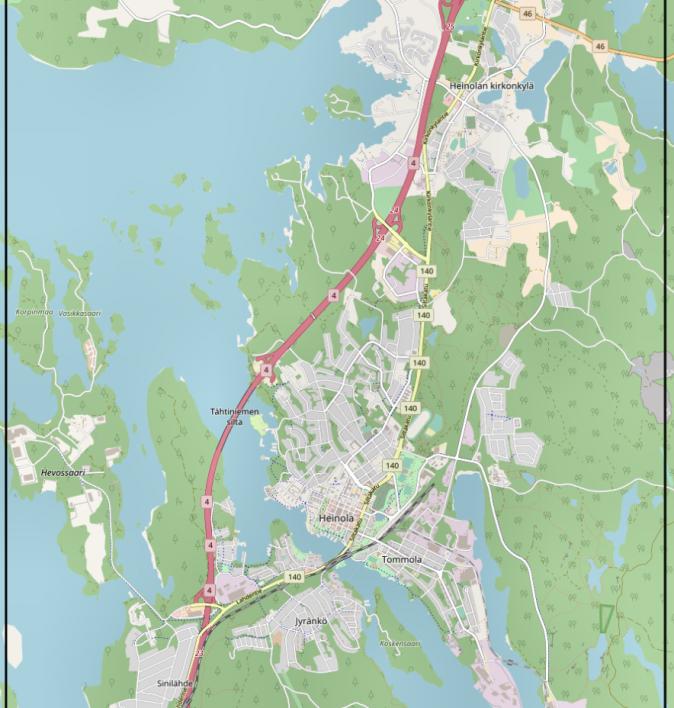
IDK exactly what he means by link as the link that shows when you make a map does not bring me to that same map |
|
The Following User Says Thank You to DRG For This Useful Post:
|
|
| Thread Tools |
|
|
| Display Modes |
 Linear Mode Linear Mode
|
 Posting Rules
Posting Rules
|
You may not post new threads
You may not post replies
You may not post attachments
You may not edit your posts
HTML code is On
|
|
|
|
|



