|
|
|
|
| Notices |
Do you own this game? Write a review and let others know how you like it.
|
 |
|

December 13th, 2017, 11:34 AM
|
 |
Shrapnel Fanatic
|
|
Join Date: Mar 2005
Location: GWN
Posts: 12,727
Thanks: 4,174
Thanked 5,983 Times in 2,933 Posts
|
|
 Re: on what OS does SPWW2 run best?
Re: on what OS does SPWW2 run best?
Maybe we're "understanding" incorrectly....... you say desktop is " Windowed on a quite small window that takes up about 25% of my monitor"
Are you referring to the space the entire desktop mode takes up or the menu window. like this......
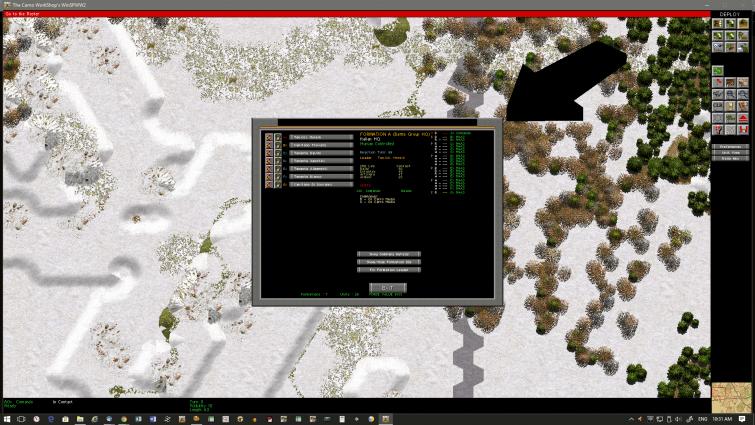 THAT is normal
THAT is normal. The entire map fills the screen but the menus take up 640x480 but the entire map playing area is whatever your screen resolution is set to.......so is THAT what you are seeing and referring to ?? If yes....why is that a problem ?
Because what it sounded like was you were suggesting it was showing something like this....

Last edited by DRG; December 14th, 2017 at 12:11 AM..
|

December 13th, 2017, 01:17 PM
|
 |
Shrapnel Fanatic
|
|
Join Date: Mar 2005
Location: GWN
Posts: 12,727
Thanks: 4,174
Thanked 5,983 Times in 2,933 Posts
|
|
 Re: on what OS does SPWW2 run best?
Re: on what OS does SPWW2 run best?
I tried an experiment as Andy had suggested setting up the monitor to a lower resolution then running the game will increase the size of the menu window *perhaps* more to your liking ( FYI I cannot..... C A N N O T read the computer screen...game or no game without glasses I use just for computer work and with them on I see the game in 1920x1080 JUST FINE......nice and sharp with all text readable )
However, I tried an experiment and set my screen resolution to 1366x768 and it's not as razor sharp as 1920x1080 but it's better than full screen was ( when I could still test fullscreen )

That might be closer to what you are looking for and you may find a better compromise resolution for your computer / screen combination than my computer will give.If you run borderless gaming you get a very close approximation of the old full screen mode but actually windowed.
All that said the game screens are perfectly readable with the right pair of glasses on......
Don
Last edited by DRG; December 13th, 2017 at 01:24 PM..
|

December 13th, 2017, 09:10 PM
|
|
Corporal
|
|
Join Date: Jul 2005
Location: Tucson, AZ
Posts: 142
Thanks: 92
Thanked 7 Times in 4 Posts
|
|
 Re: on what OS does SPWW2 run best?
Re: on what OS does SPWW2 run best?
Quote:
Originally Posted by scorpio_rocks

If you run in windowed mode with screen/window size set to "Desktop" with the game installed correctly (outside windows structure) there should be no small windows with the paid (CD) version...
Why do you say "...desktop resolution is totally unusable..."?
|
black screen with four windowed images twisted vertically, looks like a photo someone had twisted. |

December 13th, 2017, 09:14 PM
|
|
Corporal
|
|
Join Date: Jul 2005
Location: Tucson, AZ
Posts: 142
Thanks: 92
Thanked 7 Times in 4 Posts
|
|
 Re: on what OS does SPWW2 run best?
Re: on what OS does SPWW2 run best?
Quote:
Originally Posted by Mobhack

c) Once done playing then reset the windows desktop size.
|
How can I do this? The little click box for 'full screen window' at the top right don't work. |

December 13th, 2017, 09:16 PM
|
|
Corporal
|
|
Join Date: Jul 2005
Location: Tucson, AZ
Posts: 142
Thanks: 92
Thanked 7 Times in 4 Posts
|
|
 Re: on what OS does SPWW2 run best?
Re: on what OS does SPWW2 run best?
Thank you folks for all the advice, the reason I started this thread was that I had tried what you folks are suggesting. Your responses seem to be in greater detail and I'll try them very carefully.
|

December 13th, 2017, 09:17 PM
|
|
Corporal
|
|
Join Date: Jul 2005
Location: Tucson, AZ
Posts: 142
Thanks: 92
Thanked 7 Times in 4 Posts
|
|
 Re: on what OS does SPWW2 run best?
Re: on what OS does SPWW2 run best?
Quote:
Originally Posted by RightDeve

|
Clearly I'm don't something wrong. I get a black screen with my SPWW2 window on top, the game window is the same small size. |

December 13th, 2017, 09:28 PM
|
 |
National Security Advisor
|
|
Join Date: Mar 2005
Location: Dundee
Posts: 6,007
Thanks: 497
Thanked 1,957 Times in 1,263 Posts
|
|
 Re: on what OS does SPWW2 run best?
Re: on what OS does SPWW2 run best?
Quote:
Originally Posted by Akmatov

Quote:
Originally Posted by scorpio_rocks

If you run in windowed mode with screen/window size set to "Desktop" with the game installed correctly (outside windows structure) there should be no small windows with the paid (CD) version...
Why do you say "...desktop resolution is totally unusable..."?
|
black screen with four windowed images twisted vertically, looks like a photo someone had twisted. |
That usually appears if you have the windows task bar set to "auto hide" - as we describe in the tuning your machine section. Turn your taskbar auto-hide off, if you have it on.
It also sometimes happens if you try to run a window resolution (one of the 4:3 ones we provide, which date back to the old DOS and early windows days, when square monitors were the norm) and your display cannot handle it. Use "desktop" resolution on modern wide-screen monitors. |

December 13th, 2017, 09:30 PM
|
 |
National Security Advisor
|
|
Join Date: Mar 2005
Location: Dundee
Posts: 6,007
Thanks: 497
Thanked 1,957 Times in 1,263 Posts
|
|
 Re: on what OS does SPWW2 run best?
Re: on what OS does SPWW2 run best?
Quote:
Originally Posted by Akmatov

Quote:
Originally Posted by Mobhack

c) Once done playing then reset the windows desktop size.
|
How can I do this? The little click box for 'full screen window' at the top right don't work. |
You set and reset windows desktop resolution via right-clicking on the windows desktop with your mouse. Then you use the Microsoft set resolution gadget, or if your video display driver has replaced it with something else, you use that (like say an Nvidia application). |

December 13th, 2017, 10:32 PM
|
 |
Second Lieutenant
|
|
Join Date: May 2008
Location: Yogyakarta, Nusantara
Posts: 468
Thanks: 99
Thanked 104 Times in 65 Posts
|
|
 Re: on what OS does SPWW2 run best?
Re: on what OS does SPWW2 run best?
Quote:
Originally Posted by Akmatov

Quote:
Originally Posted by RightDeve

|
Clearly I'm don't something wrong. I get a black screen with my SPWW2 window on top, the game window is the same small size. |
The point of the program is to eliminate windowed borders when the game is running, thus essentially the game is run on windowed mode but with the borders eliminated you get a "somewhat" full screen experience.
So yes, if you see the black screen with a game "window", you're doing it right. So hopefully no more twisted and broken colors, right?
Now the problem is the window being too small. As others have suggested, you must increase the "windowed" game size on the GameOptions.exe , that is the program before you launch the main game.
As Andy said, if your monitor is the unique style 4:3 aspect ratio (not widescreen) you're bound for some problems, like the preset windowed sizes leaving lots of unused screen space thus smaller windowed size compared to actual screen size.

|

December 13th, 2017, 10:41 PM
|
 |
Second Lieutenant
|
|
Join Date: May 2008
Location: Yogyakarta, Nusantara
Posts: 468
Thanks: 99
Thanked 104 Times in 65 Posts
|
|
 Re: on what OS does SPWW2 run best?
Re: on what OS does SPWW2 run best?
Maybe you can give us a screenshot of your whole screen when the game is running. I'm curious how small is 25% screen space, and what windowed game resolution that you use.
|
| Thread Tools |
|
|
| Display Modes |
 Linear Mode Linear Mode
|
 Posting Rules
Posting Rules
|
You may not post new threads
You may not post replies
You may not post attachments
You may not edit your posts
HTML code is On
|
|
|
|
|



