|
|
|
|
| Notices |
Do you own this game? Write a review and let others know how you like it.
|
 |
|

March 3rd, 2018, 09:47 AM
|
 |
Second Lieutenant
|
|
Join Date: May 2008
Location: Yogyakarta, Nusantara
Posts: 468
Thanks: 99
Thanked 104 Times in 65 Posts
|
|
 Re: 2018 SPWW2 Upgrade Patch
Re: 2018 SPWW2 Upgrade Patch
Quote:
Originally Posted by DRG

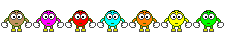
The bizarre fact is.......ALL of those images came from screenshots of the original posting that everyone said they could not see......
and Andy reported he could not see the screenshot I did in post #4 that you did see ! |
Hahaha.. sometimes there are gremlins, you know 
Can't wait for the new patch!
Cheers! |
|
The Following User Says Thank You to RightDeve For This Useful Post:
|
|

March 3rd, 2018, 01:46 PM
|
|
Private
|
|
Join Date: Jul 2017
Posts: 23
Thanks: 26
Thanked 16 Times in 10 Posts
|
|
 Re: 2018 SPWW2 Upgrade Patch
Re: 2018 SPWW2 Upgrade Patch
|

March 3rd, 2018, 01:54 PM
|
 |
Shrapnel Fanatic
|
|
Join Date: Mar 2005
Location: GWN
Posts: 12,727
Thanks: 4,174
Thanked 5,983 Times in 2,933 Posts
|
|
 Re: 2018 SPWW2 Upgrade Patch
Re: 2018 SPWW2 Upgrade Patch
I told you then "They will be in the next update"..... and they are in.
|
|
The Following User Says Thank You to DRG For This Useful Post:
|
|

March 3rd, 2018, 06:15 PM
|
 |
Private
|
|
Join Date: Mar 2006
Location: Birdsboro, PA
Posts: 21
Thanks: 1
Thanked 5 Times in 5 Posts
|
|
 Re: 2018 SPWW2 Upgrade Patch
Re: 2018 SPWW2 Upgrade Patch
I see all fine, using Chrome. Can't wait for this, thanks again fellahs!
|

March 4th, 2018, 09:22 AM
|
 |
Shrapnel Fanatic
|
|
Join Date: Mar 2005
Location: GWN
Posts: 12,727
Thanks: 4,174
Thanked 5,983 Times in 2,933 Posts
|
|
 Re: 2018 SPWW2 Upgrade Patch
Re: 2018 SPWW2 Upgrade Patch
All the New or Revised Icons added to winSPWW2 v11 ( Part 1 )
(9,97): 3 Jgd Panther *****REVISED WinSPWW2 v11
(14,97): 8 JagdTiger *****REVISED WinSPWW2 v11
(60,117): 44 Ostwind 11 12 44 ***** REVISED WinSPWW2 v11
(61,123): 45 Wirblewind 13 14 45 REV-V6 ***** REVISED WinSPWW2 v11
(89,124): 76 SU-152 14 76 REV-V6 ********REVISED WinSPWW2 v11
(95,132): 82 T34/76 M1943 24 25 82 REV-V6 ********REVISED WinSPWW2 v11
(125,131): 108 Churchill VII, 15 16 108 REV-V6 *******REVISED winSPWW2 v11
(126,133): 109 Churchill V-CS 17 18 109 REV-V6 *******REVISED winSPWW2 v11
(129,148): 112 Ram Kangaroo APC 22 2159 112 REV-V6 SHARED "INVISIBLE" TURRET *******REVISED winSPWW2 v11
(145,128): 124 Churchill I 16 17 124 Summer Green ******REV-WinSPWW2 v11
(159,128): 135 Scorpion 10 11 135 Desert ******REVISED winSPWW2 v11
(163,117): 139 M4A3 Winter 15 16 139 *******REVISED winSPWW2 v11
(175,72): 147 M3A1 Grant ( winter ) 2 3 147 New** winSPWW2 v11
(200,129): 297 Churchill IV 11 13 297 REV-V6 ********Revised winSPWW2 v11
(201,142): 298 Churchill Crocodile 12 13 298 REV-V6 ********Revised winSPWW2 v11
(216,54):{1700,P_ERROR}, // 54. 37mm ATG ---------REVISED winSPWW2 v11
(217,54):{1703,P_ERROR}, // 55. 50mm ATG ---------REVISED winSPWW2 v11
(218,54):{1706,P_ERROR}, // 56. 57mm ATG ---------REVISED winSPWW2 v11
(219,54):{1709,P_ERROR}, // 57. 75mm ATG ---------REVISED winSPWW2 v11
(220,54):{1712,P_ERROR}, // 58. 75mm How ---------REVISED winSPWW2 v11
(221,55):{1715,P_ERROR}, // 59. 105mm How ---------REVISED winSPWW2 v11
(222,55):{1718,P_ERROR}, // 60. 155mm How ---------REVISED winSPWW2 v11
(223,54):{1721,P_ERROR}, // 61. 88mm ATG ---------REVISED winSPWW2 v11
(224,55):{1724,P_ERROR}, // 62. 88mm Flak ---------REVISED winSPWW2 v11
(225,57):{1727,P_ERROR}, // 63. Twin AA Gun ---------REVISED winSPWW2 v11
(226,55):{1730,P_ERROR}, // 64. 20mm Flak ---------REVISED winSPWW2 v11
(227,54):{1733,P_ERROR}, // 65. 150mm IG ---------REVISED winSPWW2 v11
(228,57):{1742,P_ERROR}, // 66. 60mm Mortar ---------REVISED winSPWW2 v11
(229,57):{1745,P_ERROR}, // 67. 81mm Mortar ---------REVISED winSPWW2 v11
(230,57):{1748,P_ERROR}, // 68. 120mm Mortar ---------REVISED winSPWW2 v11
(349,82): 208 BT-7M Desert 6 7 208 ***new WinSPww2 V11
(357,106): 318 Boulton-Paul P.99 - concept aircraft 18 318 *********NEW winSPWW2 v11
(380,90): 215 Renault R-35 ( green ) 9 10 215 REV-V6 ****REVISED winSPWW2 v11
(450,126): 263 British Beaufighter 22 263 REVISED winSPWW2 v11
(451,112): 264 British Blenheim 23 264 REVISED winSPWW2 v11
(481,125): 280 P-38 Lightning 11 280 *****REVISED WinSPWW2 v11
(484,120): 283 Japanese OSCAR 14 283 *****REVISED WinSPWW2 v11
(485,121): 284 Japanese LILY 15 284 *****REVISED WinSPWW2 v11
(577,141): 401 Churchill VIII 27 28 401 REV-V6 ***REVISED winSPWW2 v11
(594,106): 485 Kawasaki Ki.57 'Topsy' (Army Type 100 transport aircraft). 7 485 ***** REVISED winSPWW2 v11
(596,121): 487 Mitsubishi Ki-21 'Sally' 9 487 ***** REVISED winSPWW2 v11
(602,118): 493 Mitsubishi F1M ( Pete ) 15 493 ***** REVISED winSPWW2 v11
(619,76): 510 Mitsubishi Ki-1 32 510 ***** REVISED winSPWW2 v11
(632,125): 929 ROM-PZL-P37 45 929 NEW-V5 *****REVISED WinSPWW2 v11
(747,133): 880 GRK-Blenheim_MkIV 58 880 NEW-V5 ****** REVISED winSPWW2 v11
(813,140): 571 Panzerturn Turret ( Panther ) 23 24 571 REVISED winSPWW2 v11
(971,135): 853 Japanese-Kokusai Ku.7 ( Experimental) 94 853 NEW-V5 REV-V7 *******REVISED winSPWW2 V11
(1020,168): 737 Churchill w/Jeffries Bullshorn Plough 82 83 737 NEW-V6 ***REVISED winSPWW2 v11
(1021,162): 738 Churchill CIRD 84 85 738 NEW-V6 ***********REV winSPWW2 v4.5 ***REVISED winSPWW2 v11
(1055,136): 768 Zrinyi 75 22 768 NEW-V4 *****REVISED winSPWW2 v11
(1077,136): 790 Centar Dozer 44 790 **New_WinSPWW2v4 *****REVISED winSPWW2 v11
(1181,127): {7438, 7439}, // 1065 M4A3 Sherman (desert) NEW-V6 *****Revised winSPWW2 v11
(1202,128): {7480, 7481}, // 1086 M4A3 Sherman Early (Olive green) NEW-V6 *****Revised winSPWW2 v11
(1234,133): {7515, -1}, // 1115 Stug IIIe (grey) REV-supp NEW-V6 *********REVISED WinSPWW2 v11
(1235,133): {7516, -1}, // 1116 Stug IIIe (yellow) REV-supp NEW-V6 *********REVISED WinSPWW2 v11
(1236,133): {7517, -1}, // 1117 Stug IIIe (green) REV-supp NEW-V6 *********REVISED WinSPWW2 v11
(1237,133): {7518, -1}, // 1118 Stug IIIe (brown) REV-supp NEW-V6 *********REVISED WinSPWW2 v11
(1238,133): {7519, -1}, // 1119 Stug IIIf (tricolor) REV-supp NEW-V6 *********REVISED WinSPWW2 v11
(1440,112): {7930, 7931}, // 1313 PzKw Tiger 1 Desert ***New WinSPWW2 v6 ********REVISED winSPWW2 V11
(1441,112): {7932, 7933}, // 1314 PzKw Tiger 1 Winter ***New WinSPWW2 v6 ********REVISED winSPWW2 V11
(1443,108): {7936, 7937}, // 1316 PzKw Tiger 1 Green camo ***New WinSPWW2 v6 ********REVISED winSPWW2 V11
(1469,60): {7988, 7989}, // 1342 Morris LRC Green ****** new winSPWW2 V11
(1470,61): {7990, 7991}, // 1343 Morris LRC Desert ****** new winSPWW2 V11
(1471,66): {7992, 7993}, // 1344 Churchill AVRE CIRD Green ****** new winSPWW2 V11
(1472,67): {7994, 7995}, // 1345 Churchill AVRE CIRD Winter ****** new winSPWW2 V11
(1509,91): {8068, 8069}, // 1380 Brit AA Truck Green Single *********NEW WinSPWW2v4.5**REVISED WinSPWW2 v11
(1510,91): {8070, 8071}, // 1381 Brit AA Truck Green Double *********NEW WinSPWW2v4.5**REVISED WinSPWW2 v11
(1511,91): {8072, 8073}, // 1382 Brit AA Truck Green Triple *********NEW WinSPWW2v4.5**REVISED WinSPWW2 v11
(1512,89): {8074, 8075}, // 1383 Brit AA Truck Green Quad *********NEW WinSPWW2v4.5**REVISED WinSPWW2 v11
(1513,92): {8076, 8077}, // 1384 Brit AA Truck Desert Single *********NEW WinSPWW2v4.5**REVISED WinSPWW2 v11
(1514,92): {8078, 8079}, // 1385 Brit AA Truck Desert Double *********NEW WinSPWW2v4.5**REVISED WinSPWW2 v11
(1515,92): {8080, 8081}, // 1386 Brit AA Truck Desert Triple *********NEW WinSPWW2v4.5**REVISED WinSPWW2 v11
(1516,90): {8082, 8083}, // 1387 Brit AA Truck Desert Quad *********NEW WinSPWW2v4.5**REVISED WinSPWW2 v11
(1517,92): {8084, 8085}, // 1388 Brit AA Truck Winter Single *********NEW WinSPWW2v4.5**REVISED WinSPWW2 v11
(1518,92): {8086, 8087}, // 1389 Brit AA Truck Winter Double *********NEW WinSPWW2v4.5**REVISED WinSPWW2 v11
(1519,92): {8088, 8089}, // 1390 Brit AA Truck Winter Triple *********NEW WinSPWW2v4.5**REVISED WinSPWW2 v11
(1520,90): {8090, 8091}, // 1391 Brit AA Truck Winter Quad *********NEW WinSPWW2v4.5**REVISED WinSPWW2 v11
(1526,101): {7332, 7333}, // 1395 Firefly - Winter Whitewash *********NEW WinSPWW2 v9 **REVISED WinSPWW2 v11
(1540,79): {8118, 8119}, // 1407 POA-CWS-105-H5 NEW WinSPWW2v7 **REVISED WinSPWW2 v11
(1549,80): {8136, 8137}, // 1416 T1E3 NEW WinSPWW2v7 ***REVISED winSPWW2 v11
(1551,111): {8140, 8141}, // 1418 Churchill AVRE w/o Fascine *******NEW WinSPWW2 v8 ***REVISED winSPWW2 v11
(1578,91): {8194, 8195}, // 1445 Churchill Jeffries Bullshorn Plough ( worn winter )********NEW WinSPWW2 v11
(1581,63): {8200, 8201}, // 1446 Sherman CIRD Summer ********NEW WinSPWW2 v11
(1582,63): {8202, 8203}, // 1447 Sherman CIRD Winter ********NEW WinSPWW2 v11
(1583,65): {8204, 8205}, // 1448 Sherman Crab II Summer ********NEW WinSPWW2 v11
(1584,66): {8206, 8207}, // 1449 Sherman Crab II Winter ********NEW WinSPWW2 v11
(1585,66): {8208, 8209}, // 1450 Sherman Crab II Desert ********NEW WinSPWW2 v11
(1586,66): {8210, 8211}, // 1451 T1E3 MineRoller Winter ********NEW WinSPWW2 v11
(1587,66): {8212, 8213}, // 1452 T17E3 (USA Prototype ) ********NEW WinSPWW2 v11
(1588,66): {8214, 8215}, // 1453 M3 Grant Scorpion Green ********NEW WinSPWW2 v11
(1589,67): {8216, 8217}, // 1454 M3 Grant Scorpion Desert ********NEW WinSPWW2 v11
(1590,72): {8218, 8219}, // 1455 M3 Grant Scorpion "Tunisian" ********NEW WinSPWW2 v11
(1591,75): {8220, 8221}, // 1456 M3 Grant Scorpion "dirty winter" ********NEW WinSPWW2 v11
(1592,62): {8222, 8223}, // 1457 SdKfz 10 PaK Grey ********NEW WinSPWW2 v11
(1593,63): {8224, 8225}, // 1458 SdKfz 10 PaK Winter ********NEW WinSPWW2 v11
(1594,63): {8226, 8227}, // 1459 SdKfz 10 PaK Desert ********NEW WinSPWW2 v11
(1595,63): {8228, 8229}, // 1460 SdKfz 10 FlaK Grey ********NEW WinSPWW2 v11
(1596,64): {8230, 8231}, // 1461 SdKfz 10 FlaK Winter ********NEW WinSPWW2 v11
(1597,65): {8232, 8233}, // 1462 SdKfz 10 FlaK Desert ********NEW WinSPWW2 v11
(2107,59): {9152, -1}, // 1952 M7 GMC Winter *********NEW WinSPWW2 v11
(2108,72): {9153, -1}, // 1953 M37 (105mm) SP Howitzer Green *********NEW WinSPWW2 v11
(2109,73): {9154, -1}, // 1954 M37 (105mm) SP Howitzer Winter *********NEW WinSPWW2 v11
(2110,73): {9155, -1}, // 1955 M37 (105mm) SP Howitzer Desert *********NEW WinSPWW2 v11
(2111,72): {9156, -1}, // 1956 M41 (155mm) SP Howitzer Green *********NEW WinSPWW2 v11
(2112,73): {9157, -1}, // 1957 M41 (155mm) SP Howitzer Winter *********NEW WinSPWW2 v11
(2113,73): {9158, -1}, // 1958 M41 (155mm) SP Howitzer Desert *********NEW WinSPWW2 v11
(2114,62): {9159, -1}, // 1959 M43 8" HMC Green *********NEW WinSPWW2 v11
(2115,63): {9160, -1}, // 1960 M43 8" HMC Winter *********NEW WinSPWW2 v11
(2116,63): {9161, -1}, // 1961 M43 8" HMC Desert *********NEW WinSPWW2 v11
(2117,60): {9162, -1}, // 1962 M12 GMC winter *********NEW WinSPWW2 v11
(2118,60): {9163, -1}, // 1963 M12 GMC desert *********NEW WinSPWW2 v11
(2119,59): {9164, -1}, // 1964 Ammo Trailer *********NEW WinSPWW2 v11
(2120,58): {9165, -1}, // 1965 37mm AA-Gun *********NEW WinSPWW2 v11
(2121,63): {9166, -1}, // 1966 M3 SP 75mm Desert *********NEW WinSPWW2 v11
(2122,58): {9167, -1}, // 1967 TT34 Summer *********NEW WinSPWW2 v11
(2123,58): {9168, -1}, // 1968 TT34 Winter *********NEW WinSPWW2 v11
(2124,69): {9169, -1}, // 1969 Centaur Dozer ( WINTER ) *********NEW WinSPWW2 v11
(2125,68): {9170, -1}, // 1970 Churchill Kangaroo Green *********NEW WinSPWW2 v11
(2126,74): {9171, -1}, // 1971 Churchill Kangaroo Winter White *********NEW WinSPWW2 v11
(2187,82): {9228, -1}, // 2028 Manchurian KI-15/Ki-30 ******New_WinSPww2 **** REVISED winSPWW2 V11
(2228,82): {9269, -1}, // 2069 Mitsubishi G4M ******New_WinSPww2v2 ***REVISED winSPWW2 v11
(2235,83): {9276, -1}, // 2076 Yokosuka B3Y1 **** NEW WinSPWW2 v8 ***REVISED winSPWW2 v11
(2360,84): {9397, -1}, // 2197 Mitsubishi G4M ********** NEW WinSPWW2 V9 ***REVISED winSPWW2 v11
(2368,66): {9400, 2159}, // 2200 Stuart Recce winter ********** NEW WinSPWW2 V11
(3465,74): {5849,2159}, // 3249 PT Boat *********NEW WinSPWW2v2 ********REV WinSPWW2 v11
(3484,74): {5868,2159}, // 3268 JPz IV-48/F1 tri-colour camo ***********NEW WinSPWW2 v11
(3485,72): {5869,2159}, // 3269 JPz IV-70A tri-colour camo ***********NEW WinSPWW2 v11
(3486,82): {5870,2159}, // 3270 T28 Super Heavy Tank (green)( ) ***********NEW winSPWW2 V11
(3487,83): {5871,2159}, // 3271 T28 Super Heavy Tank (winter)( ) ***********NEW winSPWW2 V11
(3488,83): {5872,2159}, // 3272 T28 Super Heavy Tank (desert)( ) ***********NEW winSPWW2 V11
(3489,82): {5873,2159}, // 3273 A39 Tortoise Heavy Assault Tank -Summer ***********NEW winSPWW2 V11
(3490,83): {5874,2159}, // 3274 A39 Tortoise Heavy Assault Tank -Winter ***********NEW winSPWW2 V11
(3491,83): {5875,2159}, // 3275 A39 Tortoise Heavy Assault Tank -Desert ***********NEW winSPWW2 V11
(3492,86): {5876,2159}, // 3276 A39 Tortoise Heavy Assault Tank -Winter Camo ***********NEW winSPWW2 V11
(3493,59): {5877,2159}, // 3277 M44 -Summer ***********NEW winSPWW2 V11
(3494,60): {5878,2159}, // 3278 M44 -Winter ***********NEW winSPWW2 V11
(3495,60): {5879,2159}, // 3279 M44 -Desert ***********NEW winSPWW2 V11
(3496,59): {5880,2159}, // 3280 M35 -Summer ***********NEW winSPWW2 V11
(3497,60): {5881,2159}, // 3281 M35 -Winter ***********NEW winSPWW2 V11
(3498,60): {5882,2159}, // 3282 M35 -Desert ***********NEW winSPWW2 V11
(3499,66): {5883,2159}, // 3283 Ram Kangaroo Winter ***********NEW winSPWW2 V11
(3500,66): {5884,2159}, // 3284 Ram Kangaroo Desert ***********NEW winSPWW2 V11
(3501,72): {5885,2159}, // 3285 Staghound Command Car Green ***********NEW winSPWW2 V11
(3502,73): {5886,2159}, // 3286 Staghound Command Car Winter ***********NEW winSPWW2 V11
(3503,82): {5887,2159}, // 3287 Beobachtungskraftwagen Sd.Kfz.253 Grey ***********NEW winSPWW2 V11
(3504,81): {5888,2159}, // 3288 Beobachtungskraftwagen Sd.Kfz.253 Camo ***********NEW winSPWW2 V11
(3505,83): {5889,2159}, // 3289 Beobachtungskraftwagen Sd.Kfz.253 Desert ***********NEW winSPWW2 V11
(3506,83): {5890,2159}, // 3290 Beobachtungskraftwagen Sd.Kfz.253 Winter ***********NEW winSPWW2 V11
(3507,69): {5891,2159}, // 3291 Jagdpanther Desert Tan ***********NEW winSPWW2 V11
(3508,70): {5892,2159}, // 3292 Jagdpanther Winter White ***********NEW winSPWW2 V11
(3509,75): {5893,2159}, // 3293 Jagdpanther Worn Winter White ***********NEW winSPWW2 V11
(3510,79): {5894,2159}, // 3294 Jagdpanther Heavy Worn Winter White ***********NEW winSPWW2 V11
(3511,77): {5895,2159}, // 3295 SU-152 Heavy Worn Winter White ***********NEW winSPWW2 V11
(3512,67): {5896,2159}, // 3296 SU-152 Desert Camo ***********NEW winSPWW2 V11
(3513,65): {5897,2159}, // 3297 SU-152 Desert Tan ***********NEW winSPWW2 V11
(3725,68):{10100, 10101}, //3498. 35R 731(f) mit T-26 Turm *********NEW WinSPWW2 v11
(3726,77):{10102, 10103}, //3499. Churchill AVRE winter ( no facine) *********NEW WinSPWW2 v11
(3727,63):{10104, 10105}, //3500. Comet- Winter camo *********NEW WinSPWW2 v11
(3728,59):{10106, 10107}, //3501. Comet- Desert *********NEW WinSPWW2 v11
(3729,66):{10108, 10109}, //3502. FwPzKw B2 740(f) gray *********NEW WinSPWW2 v11
(3730,67):{10110, 10111}, //3503. FwPzKw B2 740(f) green *********NEW WinSPWW2 v11
(3731,70):{10112, 10113}, //3504. FwPzKw B2 740(f) winter ) *********NEW WinSPWW2 v11
(3732,66):{10114, 10115}, //3505. FwPzKw B2 740(f) Tan *********NEW WinSPWW2 v11
(3733,67):{10116, 10117}, //3506. Jumbo 75 Summer ( redo) *********NEW WinSPWW2 v11
(3734,68):{10118, 10119}, //3507. Jumbo 75 winter ( redo) *********NEW WinSPWW2 v11
(3735,68):{10120, 10121}, //3508. Jumbo 75 desert ( redo) *********NEW WinSPWW2 v11
(3736,67):{10122, 10123}, //3509. Jumbo 76 Summer ( redo) *********NEW WinSPWW2 v11
(3737,68):{10124, 10125}, //3510. Jumbo 76 winter ( redo) *********NEW WinSPWW2 v11
(3738,68):{10126, 10127}, //3511. Jumbo 76 desert ( redo) *********NEW WinSPWW2 v11
(3739,56):{10128, 10129}, //3512. ( TO BE RE-USED ) <>
(3740,63):{10130, 10131}, //3513. FIREFLY WINTER CAMO *********NEW WinSPWW2 v11
(3741,66):{10132, 10133}, //3514. KV-1 M1941 Desert Camo *********NEW WinSPWW2 v11
(3742,67):{10134, 10135}, //3515. KV-1c M1942 Summer Camo *********NEW WinSPWW2 v11
(3743,63):{10136, 10137}, //3516. KV-1.57 Prototype *********NEW WinSPWW2 v11
(3744,59):{10138, 10139}, //3517. T-34/57 M1943 *********NEW WinSPWW2 v11
(3745,69):{10140, 10141}, //3518. Comet Crocodile-Prototype *********NEW WinSPWW2 v11
(3746,76):{10142, 10143}, //3519. Pz.Kpfw. Mk.IV 744(e) ( Blue OOB ) *********NEW WinSPWW2 v11
(3747,64):{10144, 10145}, //3520. Centurion Mk.2 CAMO *********NEW WinSPWW2 v11
(3748,69):{10146, 10147}, //3521. Centurion Mk.2 WINTER CAMO *********NEW WinSPWW2 v11
(3749,69):{10148, 10149}, //3522. Centurion Mk.2 DESERT CAMO *********NEW WinSPWW2 v11
(3750,71):{10150, 10151}, //3523. T14 Heavy/Assault Tank Green *********NEW WinSPWW2 v11
(3751,72):{10152, 10153}, //3524. T14 Heavy/Assault Tank Winter *********NEW WinSPWW2 v11
(3752,72):{10154, 10155}, //3525. T14 Heavy/Assault Tank Desert *********NEW WinSPWW2 v11
(3753,65):{10156, 10157}, //3526. A.33 Excelsior Green *********NEW WinSPWW2 v11
(3754,66):{10158, 10159}, //3527. A.33 Excelsior Winter *********NEW WinSPWW2 v11
(3755,66):{10160, 10161}, //3528. A.33 Excelsior Desert *********NEW WinSPWW2 v11
(3756,79):{10162, 10163}, //3529. M38E1 Wolfhound (w/ M24 Turret) Green *********NEW WinSPWW2 v11
(3757,80):{10164, 10165}, //3530. M38E1 Wolfhound (w/ M24 Turret) Winter *********NEW WinSPWW2 v11
(3758,80):{10166, 10167}, //3531. M38E1 Wolfhound (w/ M24 Turret) Desert *********NEW WinSPWW2 v11
(3759,67):{10168, 10169}, //3532. M10 17 pdr w/roof Green *********NEW WinSPWW2 v11
(3760,68):{10170, 10171}, //3533. M10 17 pdr w/roof Winter *********NEW WinSPWW2 v11
(3761,68):{10172, 10173}, //3534. M10 17 pdr w/roof Desert *********NEW WinSPWW2 v11
(3762,62):{10174, 10175}, //3535. M10 w/roof Green *********NEW WinSPWW2 v11
(3763,62):{10176, 10177}, //3536. M10 w/roof Winter *********NEW WinSPWW2 v11
(3764,62):{10178, 10179}, //3537. M10 w/roof Desert *********NEW WinSPWW2 v11
(3765,62):{10180, 10181}, //3538. Staghound winter *********NEW WinSPWW2 v11
(3766,62):{10182, 10183}, //3539. Staghound desert *********NEW WinSPWW2 v11
(3767,68):{10184, 10185}, //3540. Stuart VI / M5A1 Winter *********NEW WinSPWW2 v11
(3768,72):{10186, 10187}, //3541. Light Tank M24 Chaffee winter *********NEW WinSPWW2 v11
|
|
The Following 5 Users Say Thank You to DRG For This Useful Post:
|
|

March 4th, 2018, 09:24 AM
|
 |
Shrapnel Fanatic
|
|
Join Date: Mar 2005
Location: GWN
Posts: 12,727
Thanks: 4,174
Thanked 5,983 Times in 2,933 Posts
|
|
 Re: 2018 SPWW2 Upgrade Patch
Re: 2018 SPWW2 Upgrade Patch
All the New or Revised Icons added to winSPWW2 v11 ( Part 2 ) ( to date..)
(3769,58):{10188, 10189}, //3542. Sherman AMRA *********NEW WinSPWW2 v11
(3770,61):{10190, 10191}, //3543. M4a3-76 Winter *********NEW WinSPWW2 v11
(3771,60):{10192, 10193}, //3544. M4a3-76 Desert *********NEW WinSPWW2 v11
(3772,73):{10194, 10195}, //3545. Sherman 1B / M4A3 (105) Winter *********NEW WinSPWW2 v11
(3773,73):{10196, 10197}, //3546. Sherman 1B / M4A3 (105) Desert *********NEW WinSPWW2 v11
(3777,78):{10200, 10201}, //3548. Churchill AVRE (no fascine ) Desert *********NEW WinSPWW2 v11
(3778,64):{10202, 10203}, //3549. Churchill I Desert *********NEW WinSPWW2 v11
(3779,64):{10204, 10205}, //3550. Churchill I Winter *********NEW WinSPWW2 v11
(3780,73):{10206, 10207}, //3551. Churchill V/VIII Winter White *********NEW WinSPWW2 v11
(3781,65):{10208, 10209}, //3552. Churchill VII Winter *********NEW WinSPWW2 v11
(3782,65):{10210, 10211}, //3553. Churchill VII Desert *********NEW WinSPWW2 v11
(3783,72):{10212, 10213}, //3554. Churchill V/VIII Desert Camo *********NEW WinSPWW2 v11
(3784,63):{10214, 10215}, //3555. Cromwell VI Winter *********NEW WinSPWW2 v11
(3785,62):{10216, 10217}, //3556. Crocodile Winter *********NEW WinSPWW2 v11
(3786,63):{10218, 10219}, //3557. Cromwell I Winter *********NEW WinSPWW2 v11
(3787,63):{10220, 10221}, //3558. Cromwell I Desert *********NEW WinSPWW2 v11
(3788,64):{10222, 10223}, //3559. Cromwell VII Winter *********NEW WinSPWW2 v11
(3789,64):{10224, 10225}, //3560. Cromwell VII Desert *********NEW WinSPWW2 v11
(3790,63):{10226, 10227}, //3561. Daimler A/C Winter *********NEW WinSPWW2 v11
(3791,81):{10228, 10229}, //3562. PzKw IV C/D/E/F1 ( dusty ) ( experiment) *********NEW WinSPWW2 v11
(3792,61):{10230, 10231}, //3563. Grizzly I Green *********NEW WinSPWW2 v11
(3793,75):{10232, 10233}, //3564. Grizzly I Worn Winter Whitewash *********NEW WinSPWW2 v11
(3794,77):{10234, 10235}, //3565. Grizzly I ( dusty ) ( experiment) *********NEW WinSPWW2 v11
(3795,74):{10236, 10237}, //3566. Churchill AVRE summer Alternate *********NEW WinSPWW2 v11
(3796,68):{10238, 10239}, //3567. Sherman II - M4A1 winter *********NEW WinSPWW2 v11
(3797,68):{10240, 10241}, //3568. T-29 Prototype ( green ) *********NEW WinSPWW2 v11
(3798,74):{10242, 10243}, //3569. T-29 Prototype ( winter white ) *********NEW WinSPWW2 v11
(3799,72):{10244, 10245}, //3570. T-44/122 Prototype ( green ) *********NEW WinSPWW2 v11
(3800,72):{10246, 10247}, //3571. T-34/100 Prototype ( green ) *********NEW WinSPWW2 v11
(3801,61):{10248, 10249}, //3572. 3Ro 90L53 Green *********NEW WinSPWW2 v11
(3802,62):{10250, 10251}, //3573. 3Ro 90L53 Desert *********NEW WinSPWW2 v11
(3803,61):{10252, 10253}, //3574. 3RO 100L17 Green *********NEW WinSPWW2 v11
(3804,62):{10254, 10255}, //3575. 3RO 100L17 Desert *********NEW WinSPWW2 v11
(3805,60):{10256, 10257}, //3576. SMK ( green ) *********NEW WinSPWW2 v11
(3806,68):{10258, 10259}, //3577. SMK (worn winter white) *********NEW WinSPWW2 v11
(3807,66):{10260, 10261}, //3578. T-34/76 M1940 (Green) *********NEW WinSPWW2 v11
(3808,76):{10262, 10263}, //3579. T-34/76 M1940 (worn winter white) *********NEW WinSPWW2 v11
(3809,81):{10264, 10265}, //3580. Russian Churchill III/IV ( summer worn ) *********NEW WinSPWW2 v11
(3810,87):{10266, 10267}, //3581. Russian Churchill III/IV ( worn winter white ) *********NEW WinSPWW2 v11
(3811,82):{10268, 10269}, //3582. British Churchill III/IV ( summer worn ) *********NEW WinSPWW2 v11
(3812,87):{10270, 10271}, //3583. British Churchill III/IV ( worn winter white ) *********NEW WinSPWW2 v11
(3813,79):{10272, 10273}, //3584. British Churchill III/IV ( Desert ) *********NEW WinSPWW2 v11
(3814,95):{10274, 10275}, //3585. British Churchill III/IV ( Desert - Tracks exposed ) *********NEW WinSPWW2 v11
(3815,68):{10276, 10277}, //3586. Churchill II ( summer ) *********NEW WinSPWW2 v11
(3816,77):{10278, 10279}, //3587. Churchill II ( worn winter white ) *********NEW WinSPWW2 v11
(3817,68):{10280, 10281}, //3588. Churchill II ( Desert ) *********NEW WinSPWW2 v11
(3818,69):{10282, 10283}, //3589. Churchill Na75 ( summer ) *********NEW WinSPWW2 v11
(3819,70):{10284, 10285}, //3590. Churchill Na75 ( Desert ) *********NEW WinSPWW2 v11
(3820,74):{10286, 10287}, //3591. Churchill Na75 ( winter white ) *********NEW WinSPWW2 v11
(3821,74):{10288, 10289}, //3592. Churchill CIRD ( winter white ) *********NEW WinSPWW2 v11
(3822,75):{10290, 10291}, //3593. Churchill Oke ( winter white ) *********NEW WinSPWW2 v11
(3823,72):{10292, 10293}, //3594. Sherman AMRA ( winter white ) *********NEW WinSPWW2 v11
(3824,73):{10294, 10295}, //3595. Sherman w/Bullshorn Plow summer *********NEW WinSPWW2 v11
(3825,74):{10296, 10297}, //3596. Sherman w/Bullshorn Plow winter *********NEW WinSPWW2 v11
(4286,81):{11182, 11183}, //4039. KV-2 green ******New_WinSPww2v2 ***REVISED winSPWW2 v11
(4287,75):{11184, 11185}, //4040. KV-2 white ******New_WinSPww2v2 ***REVISED winSPWW2 v11
(4499,70):{11592, 11593}, //4244. T-28 M1938 (Finn winter camo) ********NEW WinSPWW2 v11
(4500,63):{11594, 11595}, //4245. T-28 M1938 Green ********REVISED WinSPWW2 v11
(4501,63):{11596, 11597}, //4246. T-28 M1938 White ********REVISED WinSPWW2 v11
(4527,62):{11644, 11645}, //4270. T-28 M1932 Green ********REVISED WinSPWW2 v11
(4528,63):{11648, 11649}, //4272. T-35 M1935 Green ********REVISED WinSPWW2 v11
(4628,73):{11840, 11841}, //4368. Ostwind ( winter ) NEW-V7 ***** REVISED WinSPWW2 v11
(4629,77):{11842, 11843}, //4369. Wirbelwind ( winter ) NEW-V7 ***** REVISED WinSPWW2 v11
(4665,110):{11912, 11913}, //4404. Churchill IV NEW-V7 *************REVISED winSPWW2 v9 *****REVISED winSPWW2 v11
(4667,109):{11916, 11917}, //4406. Churchill VIII NEW-V7 **************REVISED winSPWW2 v9*****REVISED winSPWW2 v11
(4685,67):{11952, 11953}, //4424. M4A3 Sherman Early NEW-V7 *****Revised winSPWW2 v11
(4690,60):{11962, 11963}, //4429. Scorpion NEW-V7 *****Revised winSPWW2 v11
(4731,74):{12040, 12041}, //4468. T-34-76 M1943 NEW-V7 ********REVISED WinSPWW2 v11
(4771,68): {12104, -1}, //4504 SU-152 - winter NEW-V7 *********REVISED WinSPWW2 v11
(4792,74): {12125, -1}, //4525 Jagdtiger-winter NEW-V7 *********REVISED WinSPWW2 v11
(4796,73): {12129, -1}, //4529 StuG IIIE-winter NEW-V7 *********REVISED WinSPWW2 v11
(4885,79): {12214, -1}, //4614 He-111 German *******NewWinSPWW2v3 *******Revised WinSPWW2 v11
(4886,84): {12215, -1}, //4615 He-111 German Desert *******NewWinSPWW2v3 *******Revised WinSPWW2 v11
(4906,95): {12235, -1}, //4635 He-111 German Winter Camo *********NEW WinSPWW2 v9 *******Revised WinSPWW2 v11
(5025,59):{12400, 12401}, //4748. M26 Pershing -Green ********NEW winSPWW2 v11
(5026,60):{12402, 12403}, //4749. M26 Pershing -Winter ********NEW winSPWW2 v11
(5027,60):{12404, 12405}, //4750. M26 Pershing -Desert ********NEW winSPWW2 v11
(5028,52):{12406, 12407}, //4751. M45 -Green ********NEW winSPWW2 v11
(5029,53):{12408, 12409}, //4752. M45 -Winter ********NEW winSPWW2 v11
(5030,53):{12410, 12411}, //4753. M45 -Desert ********NEW winSPWW2 v11
(5031,53):{12412, 12413}, //4754. T23 -Green ********NEW winSPWW2 v11
(5032,54):{12414, 12415}, //4755. T23 -Winter ********NEW winSPWW2 v11
(5033,54):{12416, 12417}, //4756. T23 -Desert ********NEW winSPWW2 v11
(5034,53):{12418, 12419}, //4757. T29 -Green ********NEW winSPWW2 v11
(5035,54):{12420, 12421}, //4758. T29 -Winter ********NEW winSPWW2 v11
(5036,54):{12422, 12423}, //4759. T29 -Desert ********NEW winSPWW2 v11
(5037,63):{12424, 12425}, //4760. T29E3 Heavy Tank (Green) ********NEW winSPWW2 v11
(5038,64):{12426, 12427}, //4761. T29E3 Heavy Tank (Winter) ********NEW winSPWW2 v11
(5039,64):{12428, 12429}, //4762. T29E3 Heavy Tank (Desert) ********NEW winSPWW2 v11
(5040,62):{12430, 12431}, //4763. T30 Heavy Tank (Green) ********NEW winSPWW2 v11
(5041,63):{12432, 12433}, //4764. T30 Heavy Tank (Winter) ********NEW winSPWW2 v11
(5042,63):{12434, 12435}, //4765. T30 Heavy Tank (Desert) ********NEW winSPWW2 v11
(5043,63):{12436, 12437}, //4766. T30E1 Heavy Tank (Green) ********NEW winSPWW2 v11
(5044,64):{12438, 12439}, //4767. T30E1 Heavy Tank (Winter) ********NEW winSPWW2 v11
(5045,64):{12440, 12441}, //4768. T30E1 Heavy Tank (Desert) ********NEW winSPWW2 v11
(5046,62):{12442, 12443}, //4769. T32 Heavy Tank (Green) ********NEW winSPWW2 v11
(5047,63):{12444, 12445}, //4770. T32 Heavy Tank (Winter) ********NEW winSPWW2 v11
(5048,63):{12446, 12447}, //4771. T32 Heavy Tank (Desert) ********NEW winSPWW2 v11
(5049,62):{12448, 12449}, //4772. T32E1 Heavy Tank Green) ********NEW winSPWW2 v11
(5050,64):{12450, 12451}, //4773. T32E1 Heavy Tank (Winter) ********NEW winSPWW2 v11
(5051,64):{12452, 12453}, //4774. T32E1 Heavy Tank (Winter) ********NEW winSPWW2 v11
(5052,62):{12454, 12455}, //4775. T34 Heavy Tank (Green) ********NEW winSPWW2 v11
(5053,63):{12456, 12457}, //4776. T34 Heavy Tank (Winter) ********NEW winSPWW2 v11
(5054,63):{12458, 12459}, //4777. T34 Heavy Tank (Desert) ********NEW winSPWW2 v11
(5055,53):{12460, 12461}, //4778. T25 (Green) ********NEW winSPWW2 v11
(5056,54):{12462, 12463}, //4779. T25 (Winter) ********NEW winSPWW2 v11
(5057,54):{12464, 12465}, //4780. T25 (Desert) ********NEW winSPWW2 v11
(5058,61):{12466, 12467}, //4781. M6 Heavy Tank (Green) ********NEW winSPWW2 v11
(5059,66):{12468, 12469}, //4782. M6 Heavy Tank (Winter worn) ********NEW winSPWW2 v11
(5060,62):{12470, 12471}, //4783. M6 Heavy Tank (Winter) ********NEW winSPWW2 v11
(5061,62):{12472, 12473}, //4784. M6 Heavy Tank (Desert) ********NEW winSPWW2 v11
(5062,64):{12474, 12475}, //4785. M6A2E1 Heavy Tank (Green) ********NEW winSPWW2 v11
(5063,65):{12476, 12477}, //4786. M6A2E1 Heavy Tank (Winter) ********NEW winSPWW2 v11
(5064,65):{12478, 12479}, //4787. M6A2E1 Heavy Tank (Desert) ********NEW winSPWW2 v11
(5065,61):{12480, 12481}, //4788. T26E4 Pershing (Green) ********NEW winSPWW2 v11
(5066,62):{12482, 12483}, //4789. T26E4 Pershing (Winter) ********NEW winSPWW2 v11
(5067,62):{12484, 12485}, //4790. T26E4 Pershing (Desert) ********NEW winSPWW2 v11
(5068,62):{12486, 12487}, //4791. T33 Flame Tank (Green) ********NEW winSPWW2 v11
(5069,63):{12488, 12489}, //4792. T33 Flame Tank (Winter) ********NEW winSPWW2 v11
(5070,63):{12490, 12491}, //4793. T33 Flame Tank (Desert) ********NEW winSPWW2 v11
(8378,70): {18572, -1}, //7972 Lockheed Hudson- Australia **********NEW winSPWW2 V11
(8379,69): {18573, -1}, //7973 Lockheed Hudson- Nat China **********NEW winSPWW2 V11
(8380,64): {18574, -1}, //7974 Lockheed Hudson- GB1 **********NEW winSPWW2 V11
(8381,64): {18575, -1}, //7975 Lockheed Hudson- GB1 **********NEW winSPWW2 V11
(8382,69): {18576, -1}, //7976 Lockheed Hudson- GB Desert **********NEW winSPWW2 V11
(8383,60): {18577, -1}, //7977 Kawasaki Ki-56 **********NEW winSPWW2 V11
(8384,57): {18578, -1}, //7978 B-24- China **********NEW winSPWW2 V11
(8385,62): {18579, -1}, //7979 JU-88 Finn-winter **********NEW winSPWW2 V11
(8386,72): {18580, -1}, //7980 IL-4 winter- Russian ( alt ) **********NEW winSPWW2 V11
(8387,64): {18581, -1}, //7981 JU-88 German-winter **********NEW winSPWW2 V11
(8388,70): {18582, -1}, //7982 Kawasaki Ki-48---Nat China **********NEW winSPWW2 V11
(8389,68): {18583, -1}, //7983 Junkers K 47---Nat China **********NEW winSPWW2 V11
(8390,67): {18584, -1}, //7984 Kawasaki Type 88--Japan **********NEW winSPWW2 V11
(8391,70): {18585, -1}, //7985 Kawasaki Type 88--Manchukuo **********NEW winSPWW2 V11
(8392,71): {18586, -1}, //7986 Kokusai-Ki-76 Japanese Green **********NEW winSPWW2 V11
(8393,70): {18587, -1}, //7987 Kokusai-Ki-76 Japanese Grey **********NEW winSPWW2 V11
(8394,66): {18588, -1}, //7988 Kokusai-Ki-76-Thailand **********NEW winSPWW2 V11
(8395,71): {18589, -1}, //7989 Northrop 2E Gamma--Nat China **********NEW winSPWW2 V11
(8396,66): {18590, -1}, //7990 Yermolaev Yer-2 Russia **********NEW winSPWW2 V11
(8397,61): {18591, -1}, //7991 Hawk 75M-- China **********NEW winSPWW2 V11
(8398,66): {18592, -1}, //7992 Nakajima Type 91-Japan **********NEW winSPWW2 V11
(8399,69): {18593, -1}, //7993 Nakajima Type 91-Manchukuo **********NEW winSPWW2 V11
(8400,69): {18594, -1}, //7994 Nakajima Type 91-Nat China **********NEW winSPWW2 V11
(8401,74): {18595, -1}, //7995 Nakajima Ki-43 -Nat China **********NEW winSPWW2 V11
(8402,67): {18596, -1}, //7996 Mitsubishi Ki-30-Japan **********NEW winSPWW2 V11
(8403,81): {18597, -1}, //7997 Boulton Paul P.100 (concept aircraft ) **********NEW winSPWW2 V11
(8514,50): {18700, -1}, //8100 P-80 **********NEW winSPWW2 V11
(8515,56): {18701, -1}, //8101 F7F Tigercat **********NEW winSPWW2 V11
(8516,57): {18702, -1}, //8102 F8F-1 Bearcat **********NEW winSPWW2 V11
(8517,54): {18703, -1}, //8103 Mohawk IV **********NEW winSPWW2 V11
(8518,65): {18704, -1}, //8104 Mitsubishi F1M2 (Green) **********NEW winSPWW2 V11
(8519,69): {18705, -1}, //8105 Gloster Gladiator ( Greek ) **********NEW winSPWW2 V11
(8520,67): {18706, -1}, //8106 FAA Corsair I ( British ) **********NEW winSPWW2 V11
(8521,54): {18707, -1}, //8107 Aichi B7A **********NEW winSPWW2 V11
(8522,66): {18708, -1}, //8108 FAA Martlet (alt Rondel) **********NEW winSPWW2 V11
(8523,65): {18709, -1}, //8109 Mitsubishi Ki-67 Hiryu **********NEW winSPWW2 V11
(8524,2): {18710, -1}, //8110 Douglas A-20G-1 (Russian) **********NEW winSPWW2 V11
Last edited by DRG; March 18th, 2018 at 04:44 PM..
|
|
The Following 5 Users Say Thank You to DRG For This Useful Post:
|
|

March 4th, 2018, 10:59 AM
|
 |
Shrapnel Fanatic
|
|
Join Date: Mar 2005
Location: GWN
Posts: 12,727
Thanks: 4,174
Thanked 5,983 Times in 2,933 Posts
|
|
 Re: 2018 SPWW2 Upgrade Patch
Re: 2018 SPWW2 Upgrade Patch
Here's an example of the new style screen changes. This one shows the Load Map screen in the editor and the new text feature

Last edited by DRG; March 7th, 2018 at 10:34 AM..
|
|
The Following User Says Thank You to DRG For This Useful Post:
|
|

March 4th, 2018, 11:39 AM
|
 |
Private
|
|
Join Date: Mar 2006
Location: Birdsboro, PA
Posts: 21
Thanks: 1
Thanked 5 Times in 5 Posts
|
|
 Re: 2018 SPWW2 Upgrade Patch
Re: 2018 SPWW2 Upgrade Patch
Awesome Don!!
|

March 4th, 2018, 12:21 PM
|
 |
Shrapnel Fanatic
|
|
Join Date: Mar 2005
Location: GWN
Posts: 12,727
Thanks: 4,174
Thanked 5,983 Times in 2,933 Posts
|
|
 Re: 2018 SPWW2 Upgrade Patch
Re: 2018 SPWW2 Upgrade Patch
The new in game help screen layout
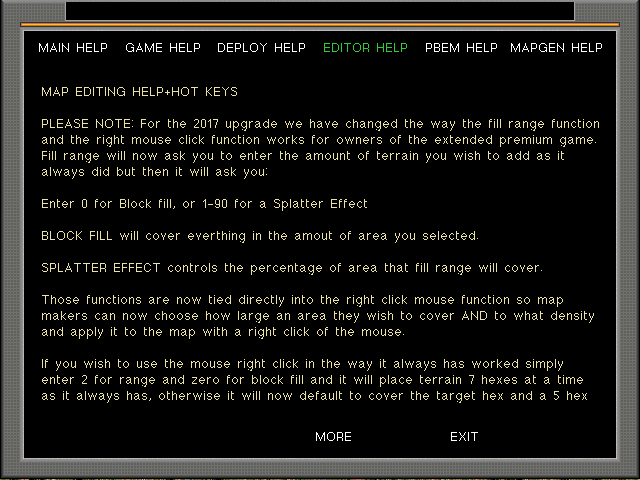 |
|
The Following User Says Thank You to DRG For This Useful Post:
|
|

March 4th, 2018, 01:07 PM
|
 |
National Security Advisor
|
|
Join Date: Mar 2005
Location: Dundee
Posts: 6,007
Thanks: 497
Thanked 1,957 Times in 1,263 Posts
|
|
 Re: 2018 SPWW2 Upgrade Patch
Re: 2018 SPWW2 Upgrade Patch
The "flat screen" layout makes it much easier to select the right slot and not mis-click on the one before it (or after it), as I tended to do with the old button-list.
And the (full game) GOTO feature makes it far easier to get to save slots and scenarios that are way down the list than the old click-click-click process. Press GOTO and then enter say 600 and you are at save slot 600 instantly, with item #600 already selected and ready to press ENTER to load/save it, or at least read the description if it's a scenario with no need to press the scenario button to read the scenario text as before. (Press ESCAPE to deselect it if it was not the one you wanted of course).
I also find the flat screen layout far easier to read with my tired old eyes than the old way, as well.
cheers
Andy
|
|
The Following 2 Users Say Thank You to Mobhack For This Useful Post:
|
|
| Thread Tools |
|
|
| Display Modes |
 Linear Mode Linear Mode
|
 Posting Rules
Posting Rules
|
You may not post new threads
You may not post replies
You may not post attachments
You may not edit your posts
HTML code is On
|
|
|
|
|



