Turret,
It can be a little clunky but one thing you can do is to start the Game Options Screen - click on that shortcut and WHAM you see this:
[IMG]
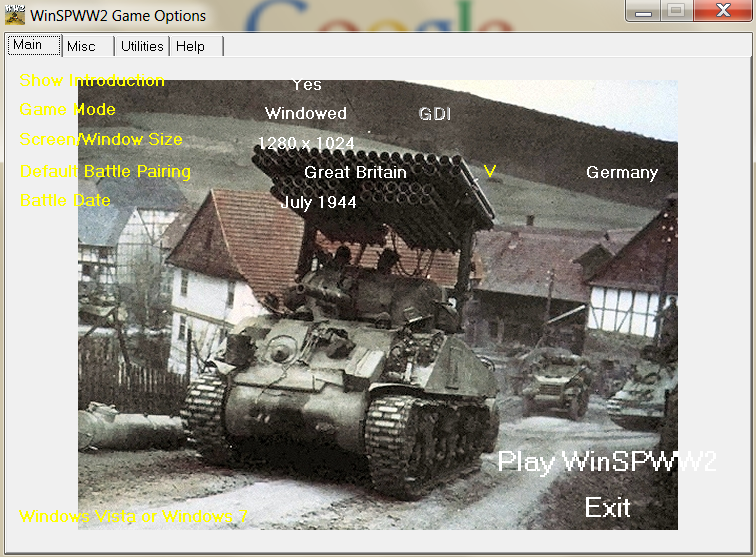
[/IMG]
Then Click on the HELP Tab at the top there and Wham you get this:
[IMG]
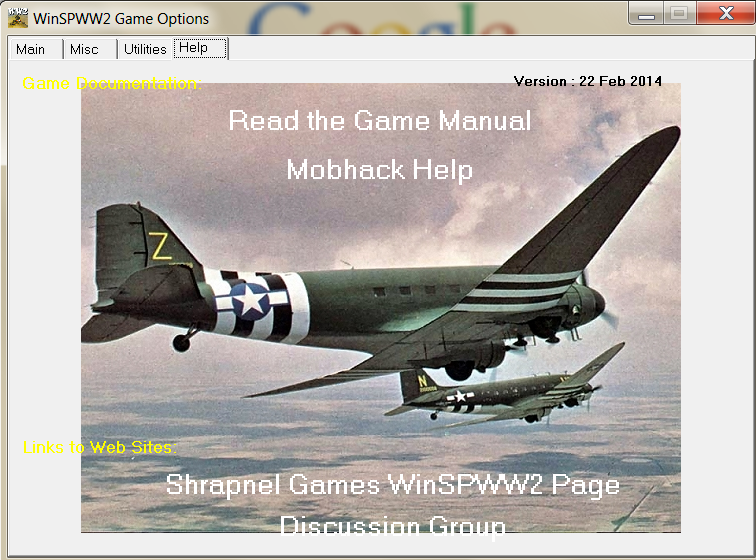
[/IMG]
Then you can click on where it reads, "Schrapnel Games WinSPWW2 Page" And you guessed it WHAM you get this:
[IMG]
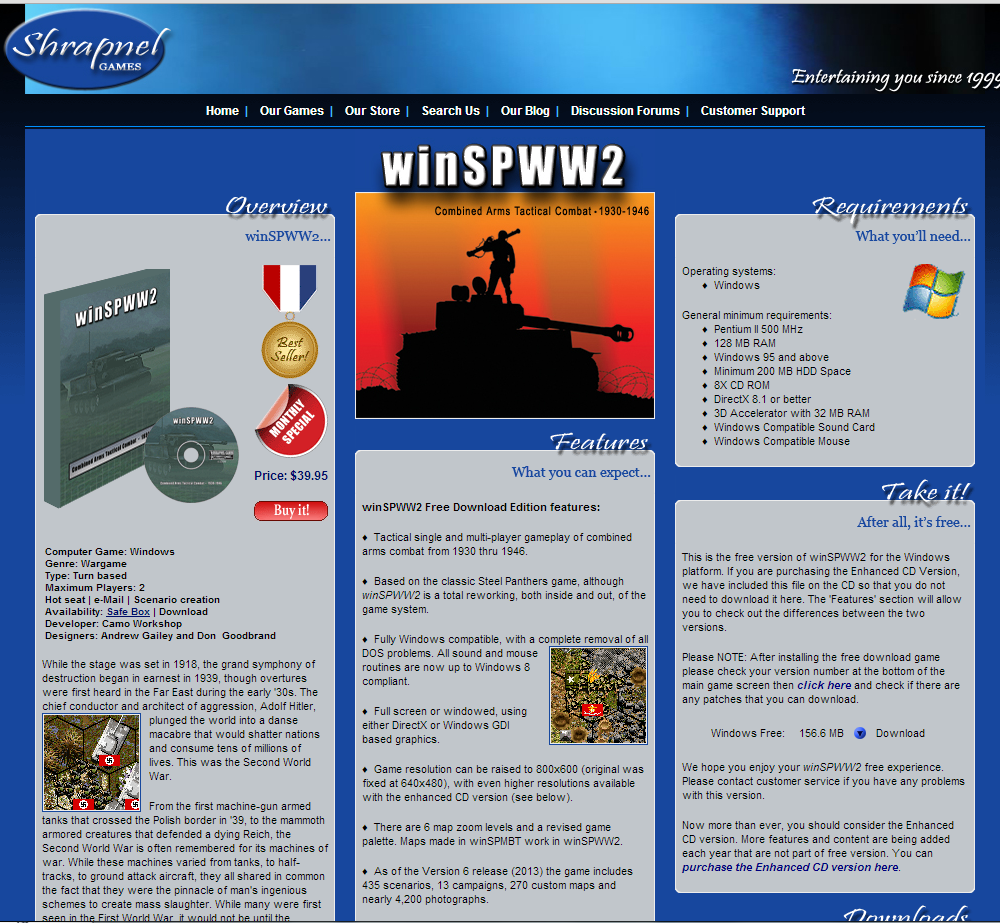
[/IMG]
Now you are home free you can click at the top of this page where it reads "Discussion Forums" this is a link to the forums or you can scroll down some and see about the patches in this section here - WHAM:
[IMG]
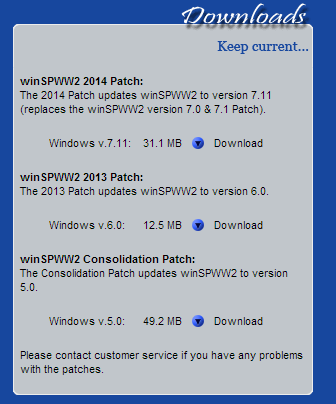
[/IMG]
Hope this helps you and everyone else you can put this info in your bag of tricks ...



