|
|
|
|
| Notices |
Do you own this game? Write a review and let others know how you like it.
|
 |
|

November 4th, 2011, 07:25 AM
|
|
Private
|
|
Join Date: Dec 2010
Posts: 45
Thanks: 9
Thanked 3 Times in 3 Posts
|
|
 Changing Win7 taskbar position messes up screen?
Changing Win7 taskbar position messes up screen?
I have been running WinSPWW2 on my dual monitor setup (Laptop+ external) windowed and desktop resolution (1680x1050 on the external monitor) for some time now, with no problems.
I recently decided to move the taskbar from the bottom to the top of the screen(no auto-hide), and this eventing fired up the game to find that the game display was skewed diagonally across the screen.
I tried moving the taskbar back down to the bottom, but now it doesn't want to play nice at all. I can set it windowed to any other res, but the desktop setting continues to be messed up.
Any ideas how to fix this?
|

November 4th, 2011, 07:36 AM
|
 |
Shrapnel Fanatic
|
|
Join Date: Mar 2005
Location: GWN
Posts: 12,727
Thanks: 4,174
Thanked 5,985 Times in 2,933 Posts
|
|
 Re: Changing Win7 taskbar position messes up screen?
Re: Changing Win7 taskbar position messes up screen?
On page one of the game guide there is a warning, in red just under the "Running WinSPWW2 from the GameOptions Programme" heading that starts of with big yellow flashing letters that say "PLEASE READ THIS NOTE !" that explains why people shouldn't do that while runnning the game ( not just don't use auto hide )
No, I don't know why the game continues to give you problems after you move it back where it belongs at the bottom but perhaps someone else on the forums has had the same problem ??
Don
|

November 4th, 2011, 08:36 AM
|
|
Private
|
|
Join Date: Dec 2010
Posts: 45
Thanks: 9
Thanked 3 Times in 3 Posts
|
|
 Re: Changing Win7 taskbar position messes up screen?
Re: Changing Win7 taskbar position messes up screen?
Hi Don,
Thanks for the reply, but unless there has been a change, the big "PLEASE READ THIS NOTE !" only warns to run from either the top or bottom,(which I had) and not the side.
It says nothing that you once you choose which, you are stuck with that position for life! 
I'm guessing that it saves the location somewhere after the first running? Where might that be, and is it not possible to remove that information and start fresh?
Also might the fact that I am using a dual monitor setup with extended desktop be having an impact?
It had run flawlessly up till now, but now seems to be holding a grudge  |

November 4th, 2011, 12:07 PM
|
|
Private
|
|
Join Date: Dec 2010
Posts: 45
Thanks: 9
Thanked 3 Times in 3 Posts
|
|
 Re: Changing Win7 taskbar position messes up screen?
Re: Changing Win7 taskbar position messes up screen?
Tried unplugging the external monitor, rebooted, and fired up the game on Desktop res/windowed (1366x768) with the task bar still at the top.
The screen came out fine, but their was a space at the bottom and the top bar of the game was hidden under the task bar.
It seems that it wants the task bar to be at the bottom.
Plugging in the monitor again, even with the bar at the bottom results in the strange diagonal skewing.
|

November 4th, 2011, 01:35 PM
|
 |
Shrapnel Fanatic
|
|
Join Date: Mar 2005
Location: GWN
Posts: 12,727
Thanks: 4,174
Thanked 5,985 Times in 2,933 Posts
|
|
 Re: Changing Win7 taskbar position messes up screen?
Re: Changing Win7 taskbar position messes up screen?
Try running one of the stock Screen resolution then switch to desktop.
I dunno but this rings a bell. I think someone else had problems like this briefly with win7.
Plan B would be try re-installing the game
Don
|

November 4th, 2011, 01:40 PM
|
 |
National Security Advisor
|
|
Join Date: Mar 2005
Location: Dundee
Posts: 6,007
Thanks: 497
Thanked 1,958 Times in 1,263 Posts
|
|
 Re: Changing Win7 taskbar position messes up screen?
Re: Changing Win7 taskbar position messes up screen?
Dual monitor, I have never tried but others apparently have had it working (XP and 7 both). There may be problems if the 2 monitors are not equal in resolution, or the game is not run on the primary monitor perhaps. You will have to experiment.
Taskbar at the bottom of the screen in the default position is the preferred option. In Windows seven, I use the "Classic XP" theme - but it works with the default large buttons as well as far as I recall. (The default theme did not last long on my W7 laptop - too kindergarten for me  )!
XP allowed the taskbar at the top on some monitors (or perhaps video cards?), but it may have been back in the 4:3 aspect ratio days that I tried that last. It was certainly well before we developed "desktop" resolution for larger and especially wide-screen monitors, i.e. before windows seven.
basically - you may have to play about with the set-up. But start with task bar at the default position at the bottom, At its default height (one level of buttons), at native screen resolution, no auto-hide and just the one monitor.
cheers
Andy

|

November 5th, 2011, 02:57 AM
|
|
Private
|
|
Join Date: Dec 2010
Posts: 45
Thanks: 9
Thanked 3 Times in 3 Posts
|
|
 Re: Changing Win7 taskbar position messes up screen?
Re: Changing Win7 taskbar position messes up screen?
Quote:
Originally Posted by Mobhack

...basically - you may have to play about with the set-up. But start with task bar at the default position at the bottom, At its default height (one level of buttons), at native screen resolution, no auto-hide and just the one monitor.
cheers
Andy
|
Thanks Don/Andy,
Interesting problem.
Using your recommended settings I continue to get the diagonal tearing on desktop res (1680x1040) on the external monitor, as so: 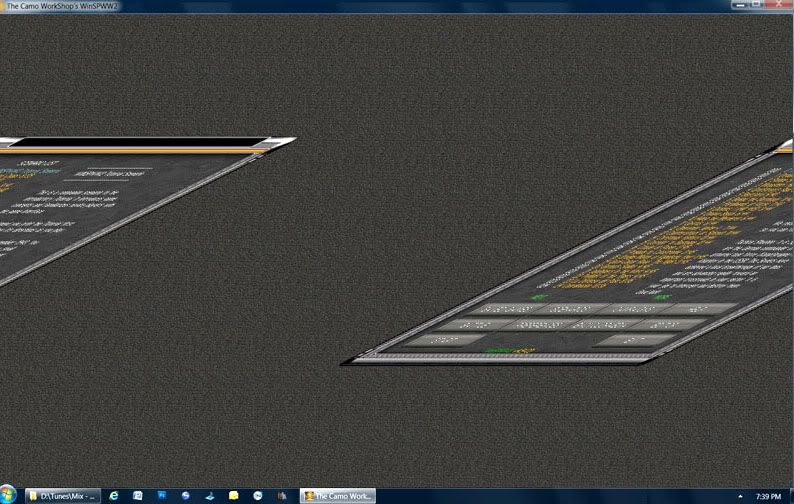
I can run it on the laptop with no external at desktop res (1366x768) just fine. I can even plug in the external mid-game and it runs fine on the External (which is the default display if available) though still at 1366x768.
Exit and restart the game with the default setup though, and I get the diagonal mess again.
Odd, because when I originally set it up on the new laptop it worked flawlessly with the dual setup from the start, and until I decided to move the task bar to the top position.

Its not a major problem and I can live without the desktop res (though it is particularly sweet!), but I thought you guys would want to know.

|

November 5th, 2011, 05:53 AM
|
 |
National Security Advisor
|
|
Join Date: Mar 2005
Location: Dundee
Posts: 6,007
Thanks: 497
Thanked 1,958 Times in 1,263 Posts
|
|
 Re: Changing Win7 taskbar position messes up screen?
Re: Changing Win7 taskbar position messes up screen?
If it worked OK before you moved the task bar up top, and now is not working even though you put it back to the bottom, then it is likely to be a windows problem. The game has no memory of the task bar position, so it must be windows that is storing something?. (Where it is squirrelled away - I have no idea).
Only suggestion may be that in moving the task bar, you resized its height a few pixels inadvertently (just a wild guess). Moving stuff in windows by drag and drop can cause the size to change I have found if you grabbed it by some edge that windows thinks is "hot".
Also - some laptops have a feature to turn off the on-board display if connected to an external monitor. Should be in the display properties, somewhere?. If yours has that facility then you may well be able to use the larger real estate of that screen. (The game uses the primary monitor screen dimensions - which is the laptop's smaller resolution here - but should be the external if you have the facility to tell it to not use it with the external screen hooked up).
Andy

|

November 5th, 2011, 09:14 AM
|
|
Private
|
|
Join Date: Dec 2010
Posts: 45
Thanks: 9
Thanked 3 Times in 3 Posts
|
|
 Re: Changing Win7 taskbar position messes up screen?
Re: Changing Win7 taskbar position messes up screen?
Thanks Andy,
It doesn't surprise me in the least to hear that this is most likely a windows issue. I just recently switched to Win7 and still not too sure about it.
I tried turning off the laptop monitor and running only the external, but no dice. Same weird diagonal thing.
Interestingly, I tried in Fullscreen - Desktop res, and though the initial screens had the palette messed up, the actual game was only a little off.
Anyway, I'm not too worried. It works fine on the laptop alone, and I can run it at 1600x1200 with only a little overlap on the top/botton and only 80 less pixels on the sides, so thats not too bad.
I hate a mystery though, so I will continue to play around with different combinations, and if I hit upon a solution I will let you guys know.
Best,
Grant
|

November 5th, 2011, 11:21 AM
|
 |
Shrapnel Fanatic
|
|
Join Date: Mar 2005
Location: GWN
Posts: 12,727
Thanks: 4,174
Thanked 5,985 Times in 2,933 Posts
|
|
 Re: Changing Win7 taskbar position messes up screen?
Re: Changing Win7 taskbar position messes up screen?
My guess is win7 has a record somewhere of that previous set up and keeps going back to it. As Andy says the game has no memory of the task bar position. None, zip, nada and given , as you say, the game worked fine before we know it can work so after you have tried everything else try what I suggested as plan B ( assuming you don't have secure PBEM going on ...) and perhaps that will clear whatever win7 is doing
I will also make a note to rewrite the warning regarding task bar position.
Don
|
 Posting Rules
Posting Rules
|
You may not post new threads
You may not post replies
You may not post attachments
You may not edit your posts
HTML code is On
|
|
|
|
|



