that is new version Mobhack 3.0
and game updated with recent patch in 2019
32bit colour depth Intel Q965 motherboard build in chipset graphics standard Intel chipset drivers
I playing now with transparent color in mobhack and when change transparency to 77 gray is correct and all looks perfect. Then I save OOB in file close program and open mobhack again and I have dark gray like before around icon 2806. What is funny this is only issue whith that one particular icon and only I found this in SPMBT and is in various OOBs looks like by strange combination of OS and meaby graphical driver? but why only with that one icon meaby some small code glith? to be honest have no idea. But from this what you all found propably is related in some way to WinXP and not affecting game at all so more propably something in mobhack code and this icon is in some way special?? Finally if not really afecting game and not on others windows versions is not much worth investigation.
Default colour and look in Mobhack
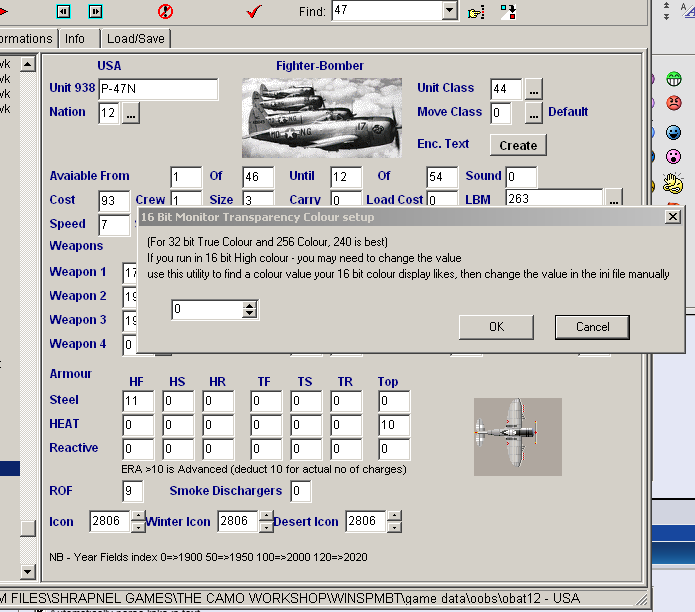
after changing transparency to 77 looks like should but after restarting mobhack problem comes back
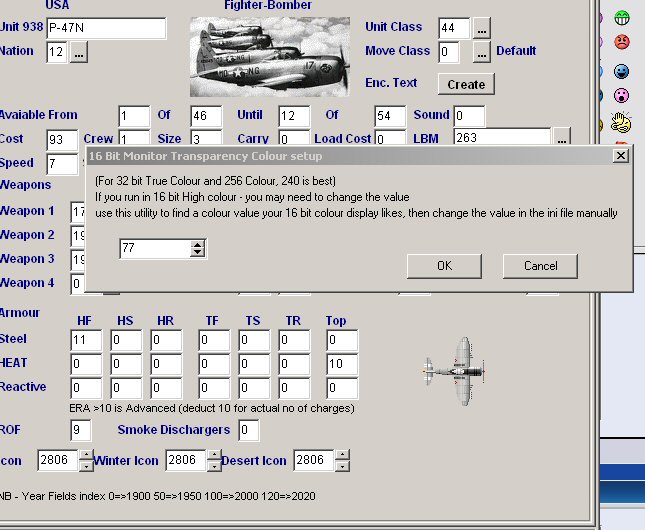
I made small experiment changed transparency colour from 256 to 0 in mhMBT.ini
all icons now looks diffrent but similar haven't a black component but this one with P-47 is really special her behaviour is different all background is now there black so my theory is that from some reason Mobhack works with that icon diferentt than with the rest.



