|
|
|
|
 |
|

February 22nd, 2007, 10:43 AM
|
|
Private
|
|
Join Date: Feb 2007
Location: Brazil
Posts: 6
Thanks: 0
Thanked 4 Times in 1 Post
|
|
 New GUI
New GUI
Hi all.
My first post here. 
I got bored with the old red GUI so I made a new one, nothing special. It changes the color to blue&grey, the background at map screen to black and the background at in-game menu to a dark forest. Don't forget to backup the old files.
Here some screens:
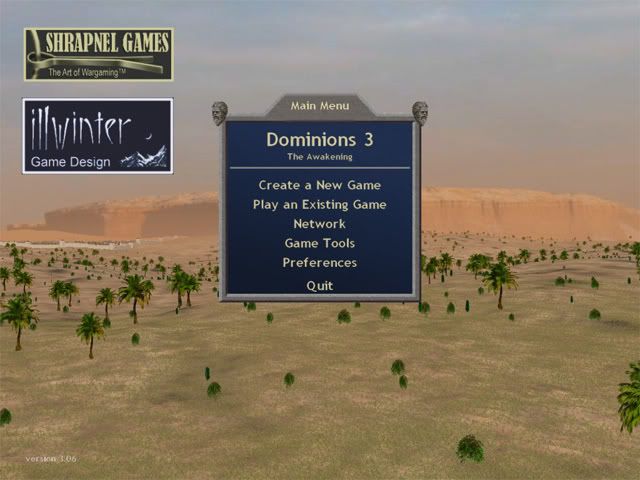

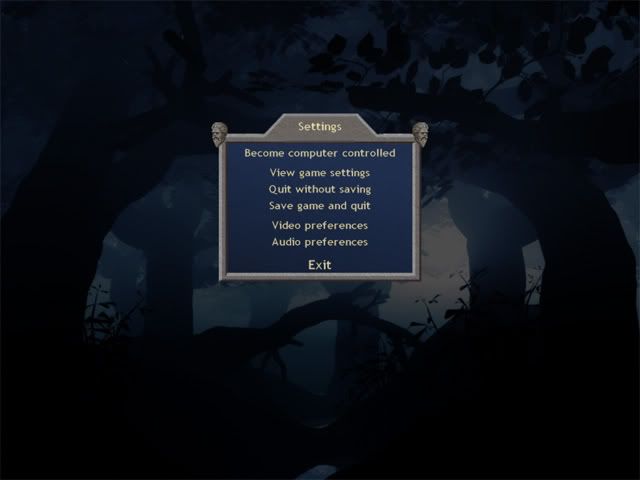
Last edited by Edi; August 27th, 2008 at 05:09 PM..
Reason: Prefix
|
|
The Following 4 Users Say Thank You to Flecha_das_Sombras For This Useful Post:
|
|

February 22nd, 2007, 12:07 PM
|
 |
Second Lieutenant
|
|
Join Date: Dec 2003
Posts: 475
Thanks: 0
Thanked 1 Time in 1 Post
|
|
 Re: New GUI
Re: New GUI
This new look is really sweet. The darker colours works well ingame and the appearance is more slick and stylish.
Thanks for sharing!
|

February 22nd, 2007, 01:06 PM
|
|
BANNED USER
|
|
Join Date: Feb 2007
Posts: 5,463
Thanks: 165
Thanked 324 Times in 190 Posts
|
|
 Re: New GUI
Re: New GUI
Yep, I like it. I'd already modded the gui but your effort looks better.
I'll stick this on the modlist.
|

February 22nd, 2007, 02:39 PM
|
 |
Sergeant
|
|
Join Date: Apr 2004
Location: Tampa Bay, Florida, USA
Posts: 327
Thanks: 5
Thanked 33 Times in 11 Posts
|
|
 Re: New GUI
Re: New GUI
Note - for us Mac OSX folks, the installation instructions should be modified to include:
Open the Dominions 3 application folder.
Select the Dominions3 game application.
Under "Get Info", choose "Show Package Contents".
Copy the resources to the folder Contents>Resources.
Looks nice. If only you could find an appropriate background animation to fit with it (trees.r3f, I think).
|

February 22nd, 2007, 04:50 PM
|
 |
General
|
|
Join Date: Sep 2003
Location: Tel Aviv, Israel
Posts: 3,465
Thanks: 511
Thanked 162 Times in 86 Posts
|
|
 Re: New GUI
Re: New GUI
I love it!
|

February 22nd, 2007, 05:58 PM
|
 |
Shrapnel Fanatic
|
|
Join Date: Oct 2003
Location: Vacaville, CA, USA
Posts: 13,736
Thanks: 341
Thanked 479 Times in 326 Posts
|
|
 Re: New GUI
Re: New GUI
I know that the devs are in cold-country and might have preferences on their screen savers showing desert scenes. But I get tired of that.
Id love a temperate forest scrolling scene in back o fthe menu. Id even turn the menu off (go to tools, random map creator, then hit space bar) and leave it running if it wasnt what I consider so bland.
__________________
-- DISCLAIMER:
This game is NOT suitable for students, interns, apprentices, or anyone else who is expected to pass tests on a regular basis. Do not think about strategies while operating heavy machinery. Before beginning this game make arrangements for someone to check on you daily. If you find that your game has continued for more than 36 hours straight then you should consult a physician immediately (Do NOT show him the game!)
|

April 13th, 2010, 09:07 AM
|
 |
National Security Advisor
|
|
Join Date: Oct 2003
Location: Helsinki, Finland
Posts: 5,425
Thanks: 174
Thanked 695 Times in 267 Posts
|
|
 Re: New GUI
Re: New GUI
Whaa? Not dark enough? If anything, the original version could use a bit of lightening, since it tends to be rather dark, actually. I've used the blue GUI mod ever since it came out.
|

April 13th, 2010, 10:55 AM
|
|
BANNED USER
|
|
Join Date: Feb 2007
Posts: 5,463
Thanks: 165
Thanked 324 Times in 190 Posts
|
|
 Re: New GUI
Re: New GUI
Ah but Edi, consider how light some laptop screens are compared with the darkness of older monitors. This is why some mods have very light or dark looking units too - they look fine on the screen used to make them.
|

April 13th, 2010, 02:02 PM
|
 |
National Security Advisor
|
|
Join Date: Oct 2003
Location: Helsinki, Finland
Posts: 5,425
Thanks: 174
Thanked 695 Times in 267 Posts
|
|
 Re: New GUI
Re: New GUI
Hmm, yes, that is a factor. I've had the blue GUI on two different LCD monitors and it's been rather dark on both of them. I don't have a laptop, so it may well be selection bias in my case.
|

April 13th, 2010, 03:00 PM
|
 |
Corporal
|
|
Join Date: Apr 2009
Location: California
Posts: 176
Thanks: 71
Thanked 49 Times in 25 Posts
|
|
 Re: New GUI
Re: New GUI
Interesting. I'm using a desktop LCD at default settings, and the default version shows up as moderate. It's not excessively bright in itself, but I found that the game graphics and icons don't show up so well against it, to my eye, in, say, the unit stats screen.
I've attached an in-game screenshot, though it may not be very helpful, given the monitor differences. For the record, the bottom-most section appears almost black, but not quite, on my monitor.
Last edited by Globu; April 13th, 2010 at 03:08 PM..
|
 Posting Rules
Posting Rules
|
You may not post new threads
You may not post replies
You may not post attachments
You may not edit your posts
HTML code is On
|
|
|
|
|



