I inquired about a mod or some way to make the menu screens get larger which get smaller as we all know when we increase the resolution of the game. Supposedly there is no mod but the CD version does have an enlarged Font setting under misc. but this I think barely makes the menu text noticeably larger.
I actually buy computer glasses to wear that give me optimum eyesight for my old eyes at the distance I look at my monitor at. Point is though...
somebody somewhere figured out somehow a way to make the text larger could they perhaps make it even larger like uh BIG maybe give us more options.
Is there any kind of other fix besides just playing on a DOS resolution setting like 800 x 600


Wait !!! I was able to fix the text size

I ranted to soon but this setting kind of mind warps everything but I adjusted the desktop I went to Control Panel - Apperance and Personalization - then display. sorry bout spelling I actually went to it through my Video card menu by right clicking on my win7 desktop and choosing Personalize where it reads "make it easier to read whats on your screen" I can choose smaller, medium, and larger. It WAS set on medium and this is where it will be when not playing Steel Panthers but whilst playing it will be on Larger - I set it to larger and it really helps a lot. I will try and put up some screen shots brb ...
Ok this also fixes a scewed screen that I always get when I choose desktop or choose the same resolution that my desktop is set at - point is most people will not need to be concerned with this but this will make the menus larger which perhaps most are not if many do not have the display set to smaller or medium but if you do and don't know it this is how to check it. One last thing no matter what this will make the menus larger the text everything in the menus. - you can even make them smaller with this method.
you go to control panel then apperance and personalization and display
First go to Control Panel:
[IMG]
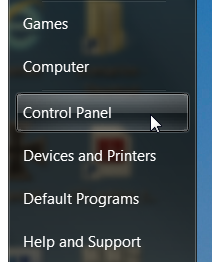
[/IMG]
Then go to Appearance and Personalization:
[IMG]
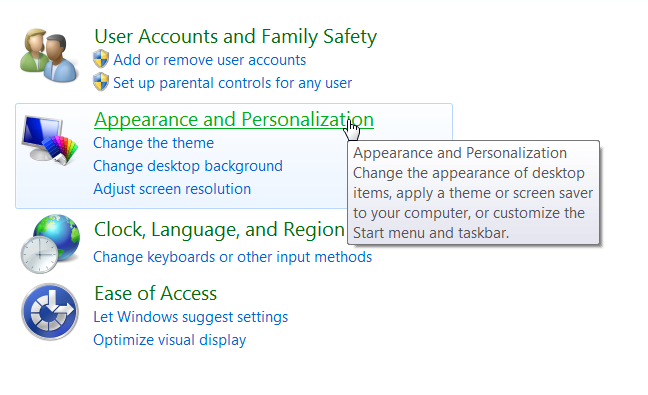
[/IMG]
Where you see DISPLAY click on "Make text and other items larger or smaller"
[IMG]
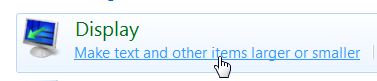
[/IMG]
Then choose which one you want to make it to. I choose
Larger 150% it was set on medium and in this screen shot is set on Medium which is great for everyday use but with Steel Panthers it makes the menus to small AND, AND made the opening screen scewed to where I had to have my desktop resolution different from my resolution choice under the game - choosing desktop also made it scewed. But now everything fills up full screen and I can have it on Desktop - this only works if I choose Larger 150%.

It will have you log off of win7 but that is no big deal kind of like a quickie reboot.
This is the choose screenshot below:
[IMG]
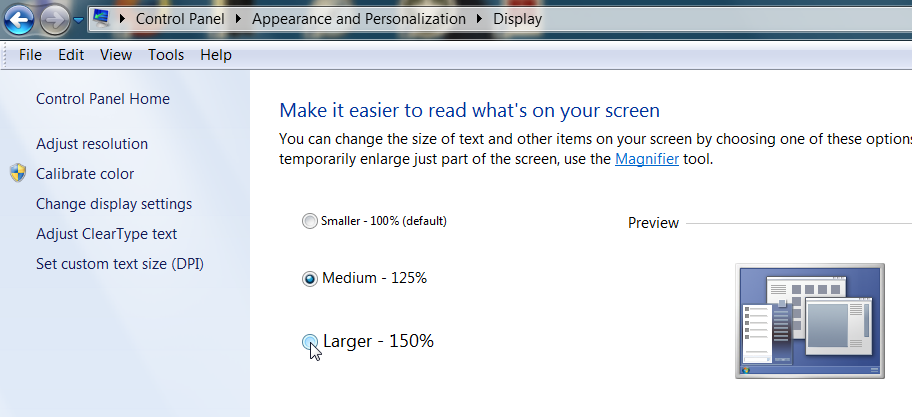
[/IMG]
As mentioned before mine is set to medium but I change it to Larger when playing Steel Panthers.



